AppChooser – Review
A great point about Android is the massive share menu you can access. You can share a picture with Google+, Dropbox, Google Drive etc, but over time this menu can get a bit cluttered. The solution for this problem comes in the form of AppChooser which lets you customize and clean up the share menu.
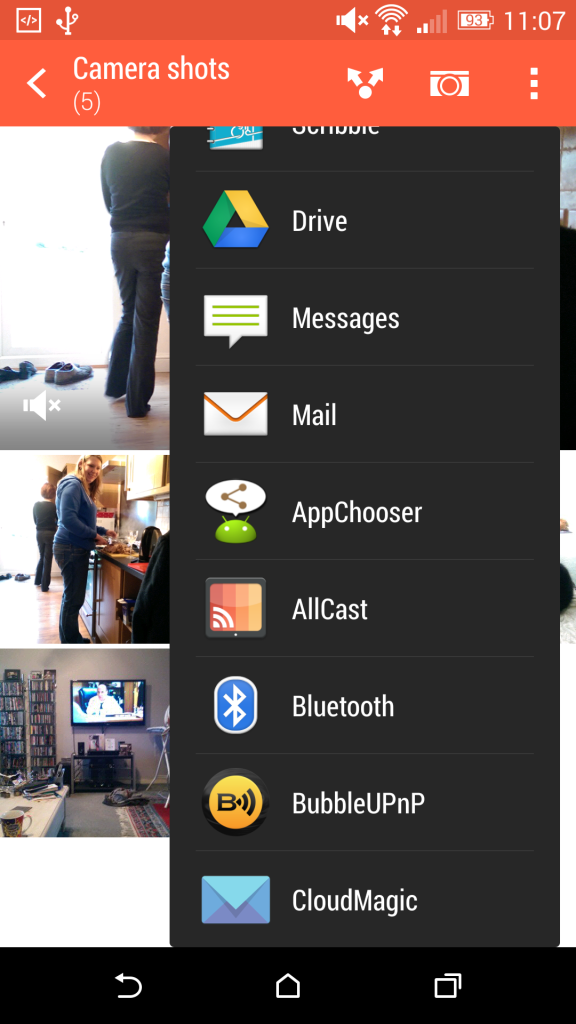
Setup is easy after installing AppChooser, open the share menu and pick to use AppChooser. You are then greeted with the standard share menu, but with a twist. Not only can you now reorder the items by frequency, history, or reverse alphabetical. You can also long-press on any app to hide it. A great feature is that you can share to multiple apps by pressing the arrow in the top-right corner. AppChooser only acts as a replacement for apps, and cant replace those share apps further settings.
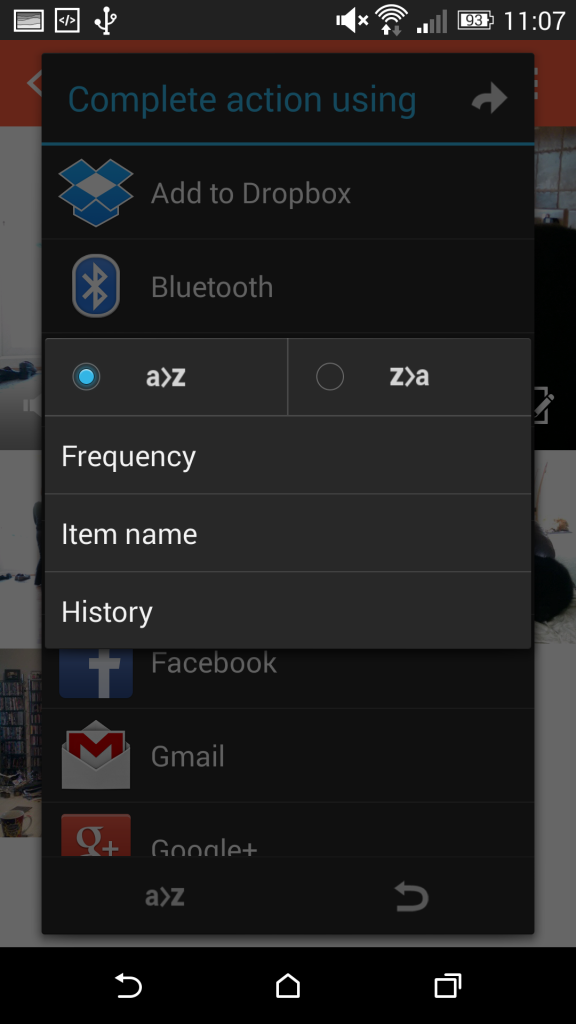
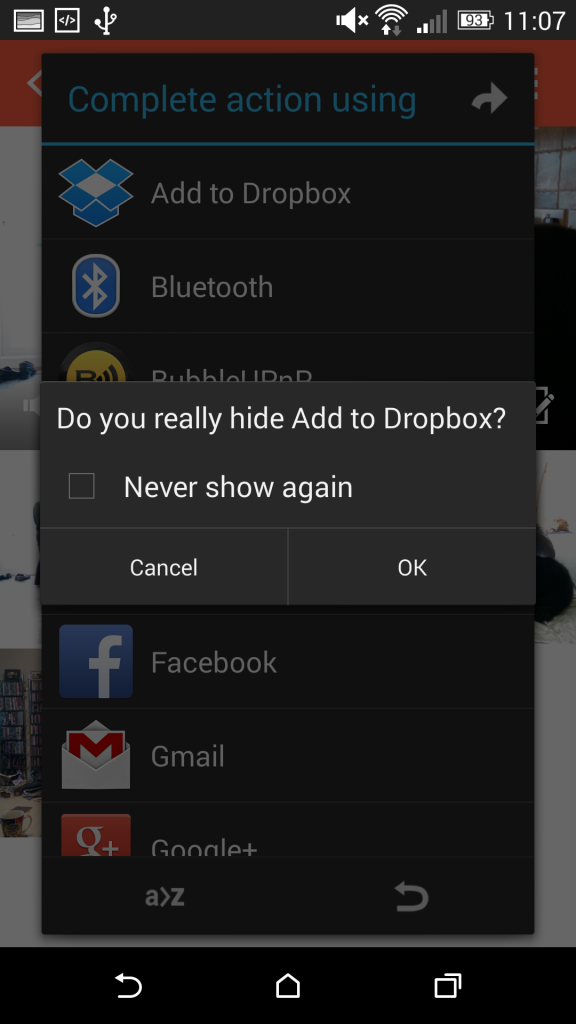
AppChooser is an incredibly simple app. It has little to no footprint on the system, and helps solves quite a large issue for some people. I’d much rather install an app and only have to look at 3 share apps, instead of the 12 I have currently.






