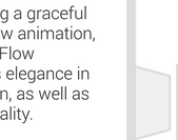Back in July, Google announced the Chromecast – a $35 HDMI dongle that connects to your TV and plays media from the cloud over WiFi. However there is another inexpensive category of dongle – the Android Mini PC – that promises not only to play your media, but run your Android apps and games just like your phone or tablet.
Being UK based, neither option was readily available to me – the Chromecast was only released in the US and most Android Mini-PC’s are sourced from Hong Kong. I managed to get a Chromecast imported and purchased a MINIX Neo G4 which was purchased through Amazon for around $50 and mailed directly from Hong Kong.
Factoring in delivery they both cost around the same price, but how do they stack up? Which one gets regular use and which one is gathering dust? Let the battle commence.

ROUND 1 – SETUP
Both devices are powered by a separate USB cable rather than the HDMI socket. If your TV has one, it should be enough to power the device. Otherwise you’ll need to connect it to the USB power plug. Plug the stick into a spare HDMI socket and you’re good to go.
Once powered up, the Chromecast creates a WiFi hotspot which you connect to using your laptop, Android or iOS device. From there you can configure your WiFi details and get it connected to your real network. Media can then be cast over to your TV from compatible apps or a Chrome browser extension.
The Neo G4 setup will be familiar if you’ve previously set up an Android device, basically configuring your WiFi using the included remote and logging into your Google account.
The G4 wins the setup round since it doesn’t require another device and will be easy for those who already have a Google account.

ROUND 2 – BUILD QUALITY
Both sticks consist of a small motherboard encased in plastic. However the G4 plastic is of the shiny variety that seems cheap compared to the Chromecast’s.
On the first day using the G4 I plugged the USB power cable into the dongle’s Micro USB socket, and the socket pushed on inside the plastic housing. I managed to pry the plastic apart, and found that the socket had been connected to the motherboard using two tiny bits of solder which had snapped off. I don’t own a soldering iron, but managed to stick the socket and cable back into place and get power back to the G4.
The Chromecast obliterates the G4 in round 2 – the build quality of the Android stick is terrible.

ROUND 3 – PERFORMANCE
My WiFi router isn’t fantastic and could do with being a little closer to the living room, and so provides a challenge for these sticks.
The G4 often struggled to maintain a connection, and needed to be propped up above the TV to be usable. Even then there were connection dropouts, and only provided a satifying experience when relocated close to the router. While a little laggy compared to the latest Android devices, the dual-core processor speed was adequate for running most apps.
The Chromecast in comparison had a fairly stable connection, with very few dropouts. It also boots up a little faster and streamed 1080p video more smoothly, winning round 3.

ROUND 4 – FLEXIBILITY
The Neo G4 is running a full version of Android (currently 4.1.1 Jellybean), allowing you to run the majority of your favourite apps and even play video stored on an inserted micro SD card.
Chromecast allows you to mirror a Chrome tab, or start media streaming from a limited number of apps such as YouTube, Play Music or Netflix.
The G4 wins round 4, providing all the flexibility of a cheap Android tablet on your TV compared to the limited media streaming of the Chromecast.
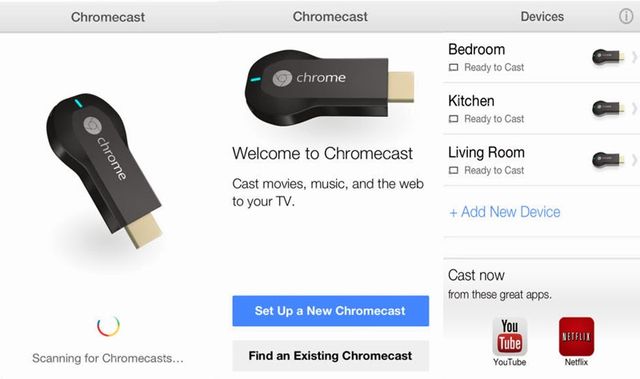
ROUND 5 – EASE OF USE
The Neo G4 comes with a basic button remote with arrow keys to navigate around. You can also connect a more advanced controller, mouse or keyboard via the standard USB socket. I connected an airmouse (wiimote type) controller which was much easier for navigation, however most Android apps and games are intended for a touchscreen. Overall I found it easier to pull my phone out of my pocket and use it rather than wrestle with the G4.
Once set up the Chromecast is a breeze to use. Using your phone to control it is really handy, and I was able to queue up loads of YouTube videos for the kids to watch – even from another part of the house. Chromecast wins this round.
CONCLUSION
Those of you who can count will have already figured out that the Chromecast is winning, three rounds to two. Even putting build quality aside, the overall performance and ease of use of the Chromecast wins out over the flexibility of the Neo G4.
You’ll need to consider your use case when comparing these devices, but for me the downside of loosing touch controls means that these devices are primarily useful for playing media. Although it can’t play local media and can only stream media from a limited number of apps, the Chromecast provides a better experience and has great potential as more and more apps add support. For the UK release I really hope Google manages to arrange support from our on-demand services such as BBC iPlayer and 4oD.
More expensive Android Mini PC’s are available which won’t have the build quality and performance issues I found with the Neo G4. If you intend adding a Bluetooth controller and using one for gaming, then I’d recommend trying something a little more high-end that the G4. If you just want to play media then the Chromecast is a great option for the price, or check out one of the other dedicated media players available.