
These days there are a glut of music streaming services fighting for our monthly subscription, and London based Bloom.fm is the new kid on the block. Their focus is on delivering a choice of subscriptions via mobile apps for iOS and Android, beginning with a free radio service with paid options priced at £1, £5 or £10 per month. A paid subscription allows you to “borrow” a number of tracks (£1=20, £5=200, £10=Unlimited) meaning they get downloaded to your device until you check them back in or your subscription ends. The full £10 subscription also lets you preview songs in full, rather than the 30 seconds you get on the cheaper tiers.
On starting the app you are given the choice of logging in using your Facebook ID or creating an account using your email address. The email signup is painless as it only asks for your email and a password.
The first thing that becomes apparent is that the interface is not your typical Android app. We are definitely further into YOLO territory than HOLO here folks. The interface is portrait only, with black on a white background with yellow highlighting and follows a flower motif with a round bee hovering about. In the few seconds it takes an album cover to load, a thick circle is displayed that makes your droid look a lot like an iPod. The design emphasis has obviously been more on the iOS side of the fence than following any Google guidelines. This is borne out by the lack of any widgets or lock screen interface.

You are first presented with the Genre radio options, with four symbols on a white bar at the bottom of the screen. The circle represents the genre/discovery pages, the hexagon represents your library of downloaded content, the magnifying glass allows you to search for an artist or track, and the dots accesses your settings. There is no swiping between these pages – you must tap the icons.
Sticking with Genres you can dive straight in to popular genres such as UK Top 100 or R&B, or dig deeper to get a specific genre that suits your taste. The interface here is like a daisy with each option presented on a petal of the rotating flower. Once the required level of detail is reached, the music player interface will open, and a song will begin playing. Buffer times where short and by default borrowed and streamed tracks are 160Kbps AAC. “Super High Quality Audio” (320Kbps MP3) is available for all paying subscribers.
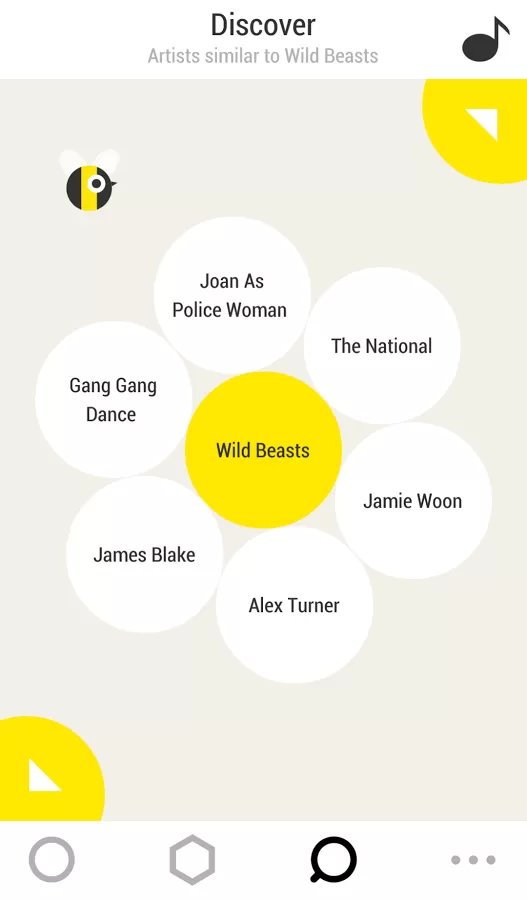
A hamburger icon brings up the playlist so you can see what has already played and what is coming up. This is a really nice feature for music discovery as you can find out what song played even after it’s finished.
The flower icon returns you to the daisy type interface to discover similar artists. With access to 22 million tracks, over 200 genre radios and thousands of artist radios there is plenty to keep your ears busy here. I couldn’t fault their content as using the search option I was able to find anything I could think of (although my musical tastes aren’t really that obscure).
Back to the music player, and after pause, and skip we have a droplet icon which allows you to borrow the track. Straight away on tapping it I was signed up for a free month’s trial of their 20 track service, after which I would automatically return to the free version. Although this is for free and they don’t have my payment details to charge me without consent, I would have preferred some type of confirmation option.
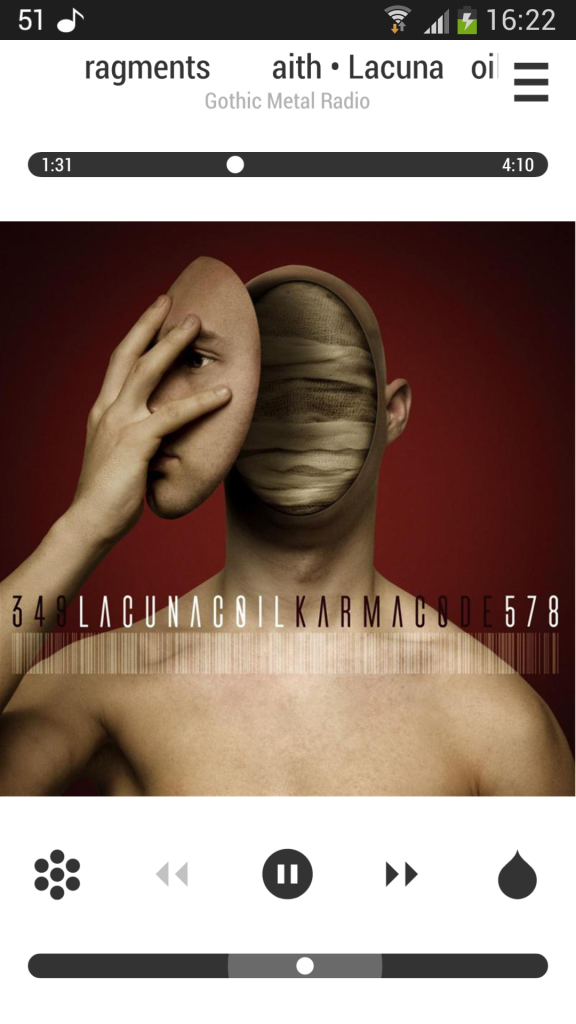
I did encounter a few bugs with the music player. Sometimes it didn’t update the track details after a new track started playing, and weirdly the track title would sometimes be missing characters. Another irritation was closing the app. There is no exit button and even when paused, using the back or home keys kept a persistent notification on the shade. The only way I found to stop it was to use the X option from that notification itself. As this is a new app I expect an update where these bugs will disappear before too long.
Bloom.fm have covered all the bases here. If you are content to listen to random tracks based on your chosen genre or similar to your chosen artist, then the free radio service is ideal. You’ll definitely discover some new artists this way. If you tend to listen to one album on repeat until you get tired of it, then the 20 track £1-per-month option will let you do this as much as you like and you’ll also be able to listen to any tracks in full by borrowing them. The £5 200 track option is probably suffice for most people and is a good option compared to the competition for those on a budget. Finally if you pay up for the unlimited £10 plan, you’ll have access to all the music you’ll ever need (however this option has the most competition from a lot of other similar services). Is there enough here to tempt you away from your current listening set up?


