
For many years if you wanted to transfer an app (including data) between Android devices, Titanium Backup was the standard. However over the past 6 months or so some healthy competition has sprung up, with one of the most recent being DataSync.
Just like Titanium this requires root access, but rather than backing up your apps and settings DataSync specializes in syncing them – for instance between your phone and tablet, or when moving to a new phone.
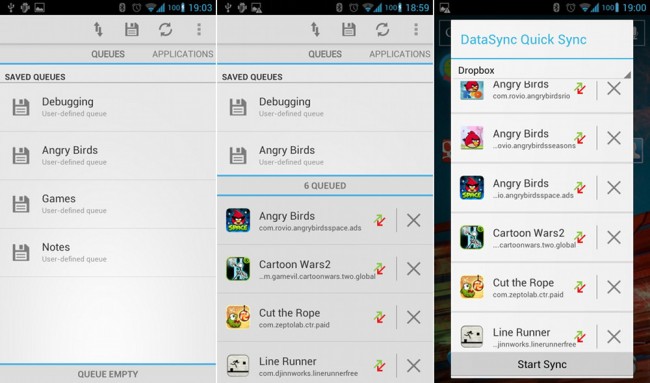
If both devices are on the same Wi-Fi network, then syncing couldn’t be easier. Just select the apps you’d like to transfer and they get added to a queue. When you’re ready just hit the sync. button and you’ll see a list of the other devices running DataSync. Then you simply select whether you want to upload or download, and whether to include data or just the app itself. Right away the app starts downloading to the other device, data gets sync’ed and you end up with a the same app installed complete with settings.
There are also options to use your Dropbox or Box cloud storage for the transfer, and if you invest in DataSync+ you can also do two-way syncing, transfers via Bluetooth or NFC and make local backups.
While not as powerful, for transferring apps DataSync is a quicker and handier solution than Titanium Backup. Being absolutely free and with Holo design throughout, DataSync comes highly recommended.






