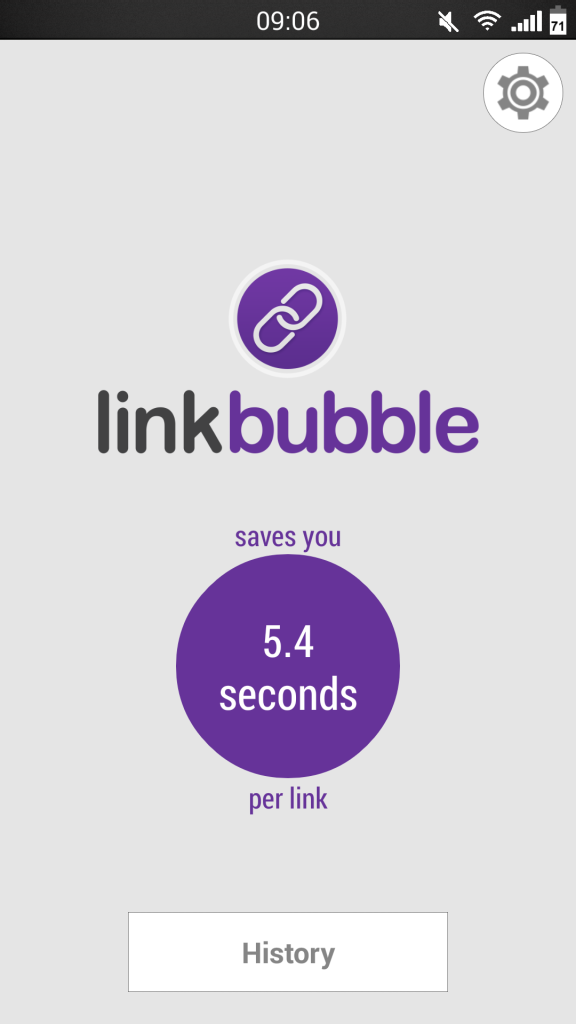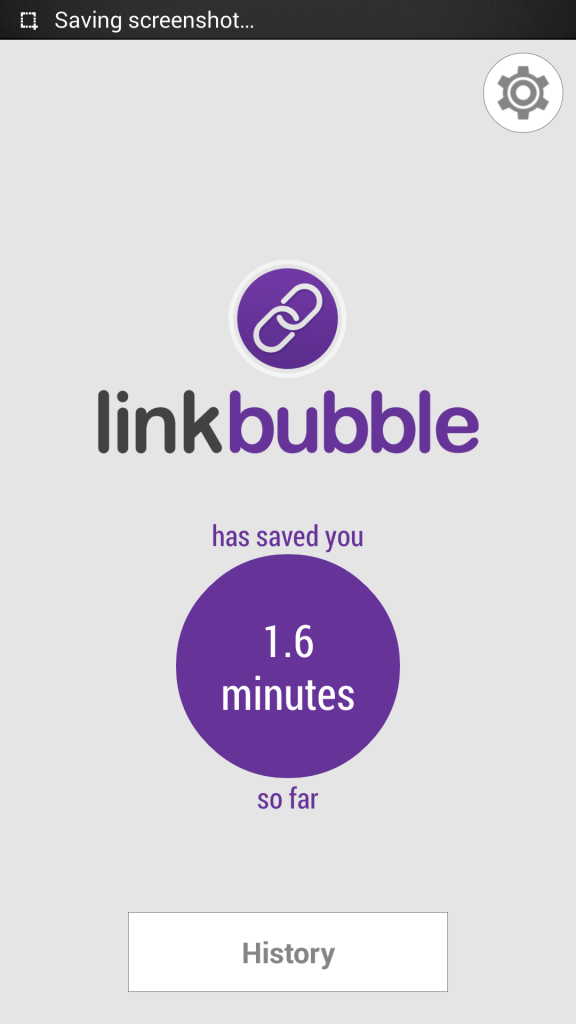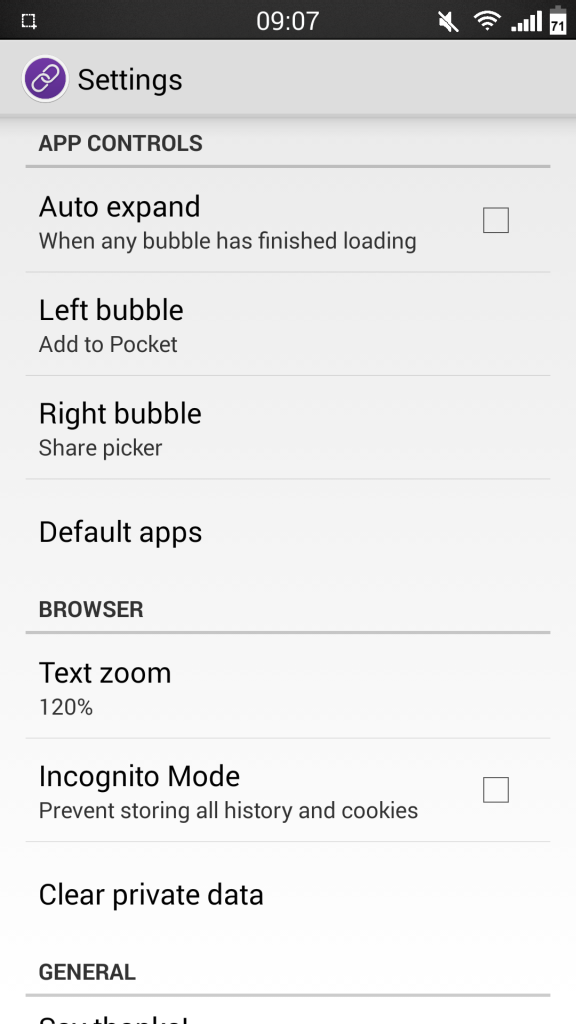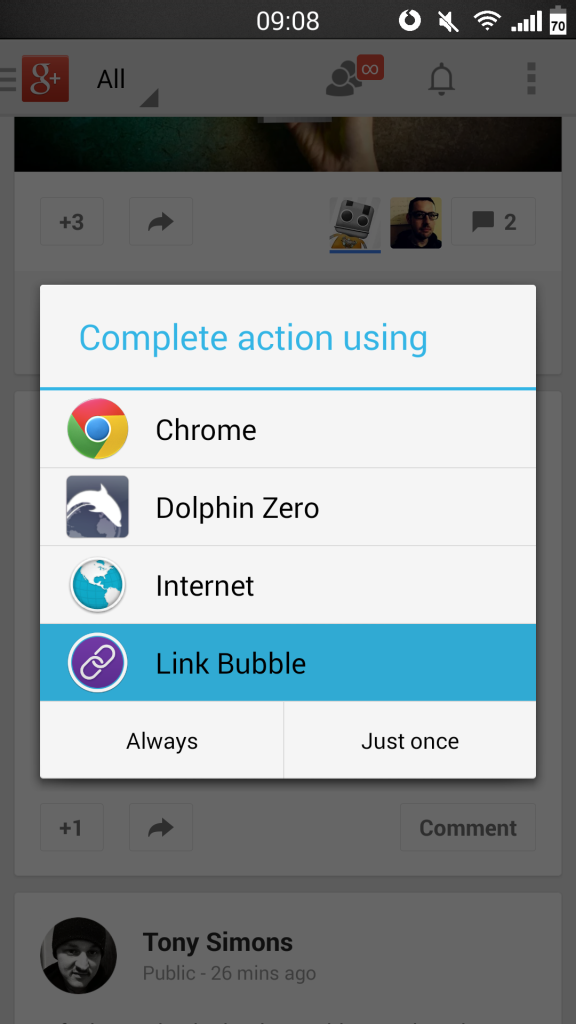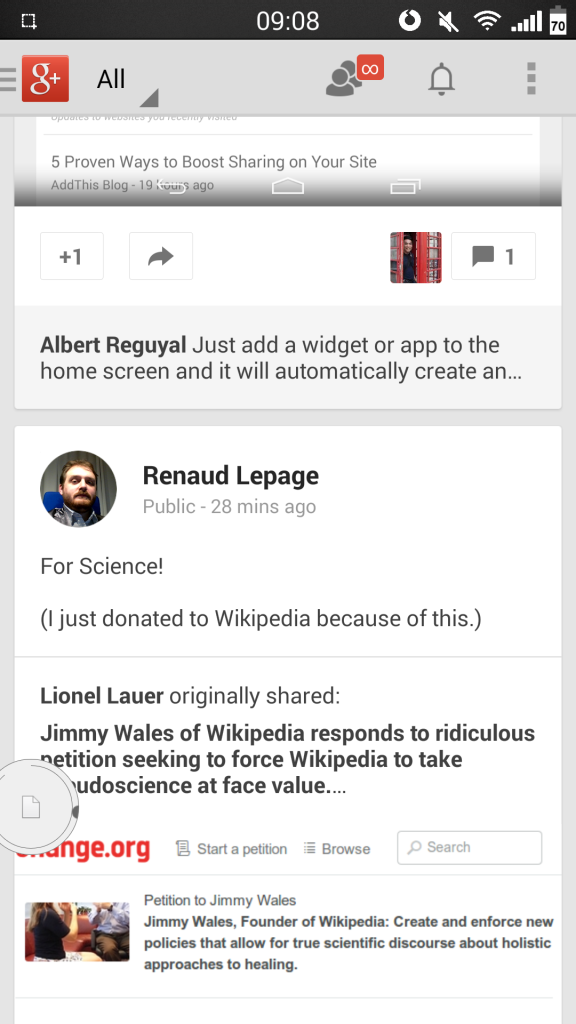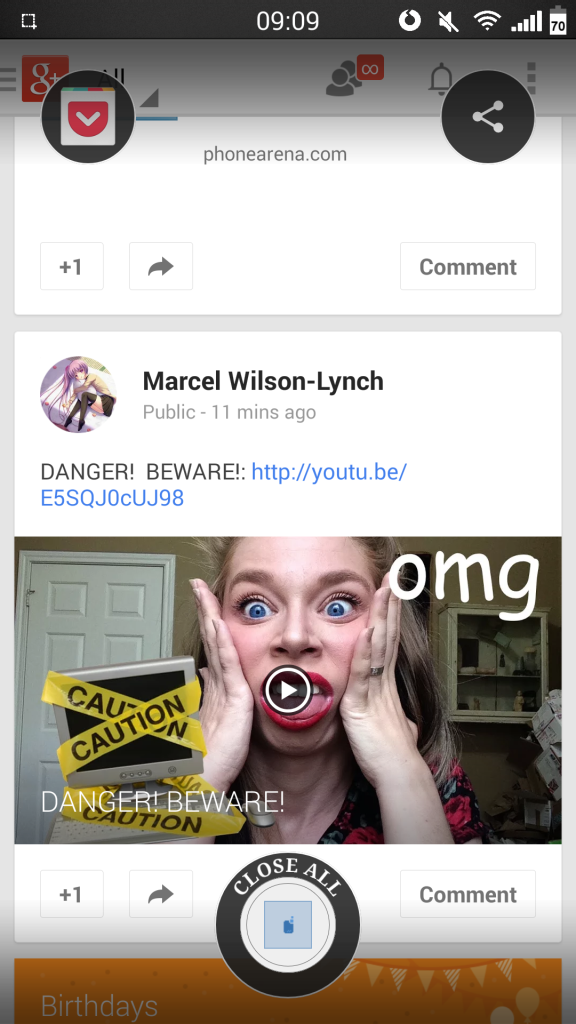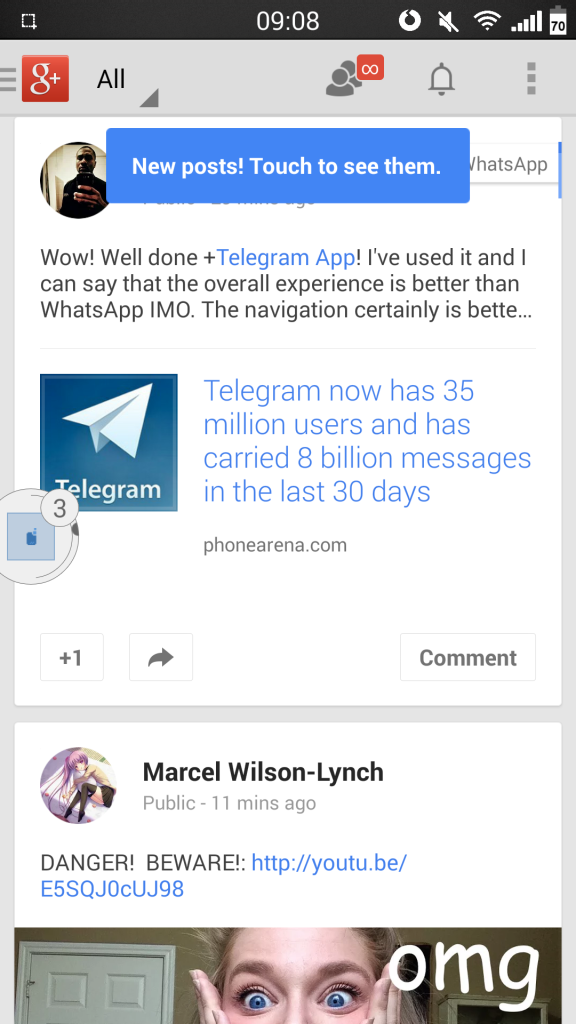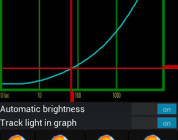Link Bubble – Review
We are lucky to be in a time where we have the internet, but also a time where a little black mirror allows you access to the internet wherever you are. You are restricted to not having that “middle mouse” button, that opens a link in the background, so any link you go to, means going away from the page you were on. This can and will lead to a load of clicking about and wasted time. The genius that is Chris Lacy has come up with the perfect solution, Link Bubble. By loading links in the background with an awesome floating browser, you are now able to browse away, without any worry of getting lost.
So imagine you’re using the G+ app, you click on a link, this then opens the browser and you then have to stare at a white page while it loads. With Link Bubble, the page starts loading in the background allowing you to continue scrolling through your app until its ready. You can set it to either wait for you to open it, or it’ll load the page instantly.
The bubble works much like a Facebook chat head, you can click and drag it around your phone and just leave it there. You can then tap or swipe between the bubbles to change pages. Tapping one of the bubbles will minimize it again. With the free trial you can only use it with one app, which you have to specify, and you only get one bubble at a time. Purchasing the full version, will mean Link Bubble will work with any app, and will load as many pages as you want.
Link Bubble is more than just a floating browser. Dragging the bubble around, will show a trio of drop points on the screen. The bottom location will close all open bubbles, the other two appearing are configurable. The default is Pocket reader (or Facebook if you don’t have Pocket) on the left and the Android sharing menu on the right, but you can set them to any individual item from the system sharing menu.
A fun feature of Link Bubble, is that it keeps track of the amount of time you save on average, as well as how much has been saved overall. This is all done without any invasive permissions, and even allows an incognito mode. With the pro version you are able to load up multiple links at the same time, there is a small number next to the bubble to remind you how many pages are in the stack. When opened, you can close individual pages by clicking the back button.
A lot of work has gone into the look and feel of this app, the bubbles have a great movement to them, and also a great effect when moving them around the screen and releasing them. Link Bubble also has settings to include some default app that will handle certain links rather than everything being handled by Link Bubble. For example, Maps, Google+, and YouTube links will go straight to their respective apps. If you are using Chrome and click a link, this will open in chrome.
Link Bubble might be the smartest app I have seen, it found an issue and solves it. Its not clunky, it performs perfectly. I recommend giving the free trial a go. The pro upgrade is selling for £2.99 right now, buying it would help a great developer.