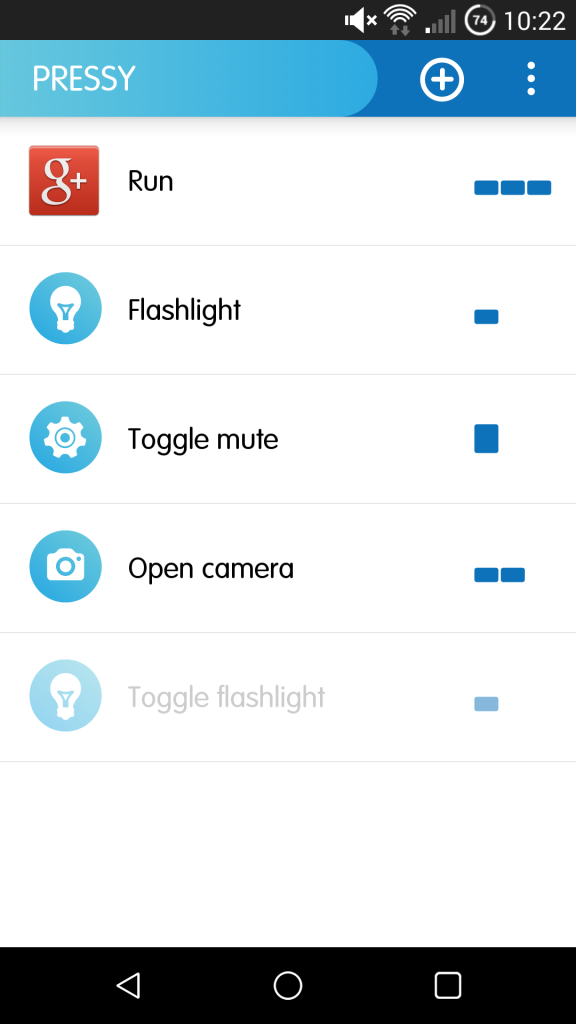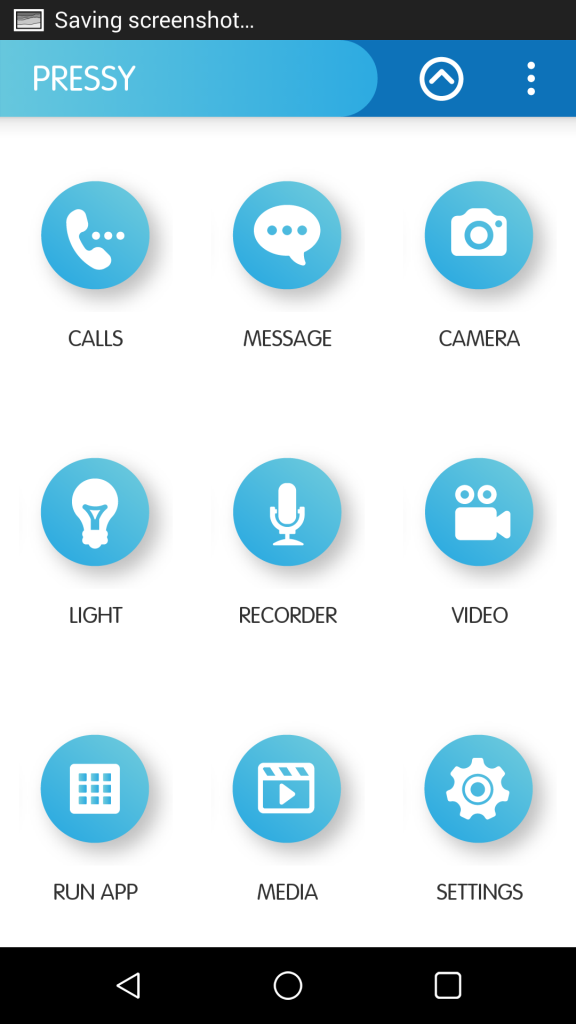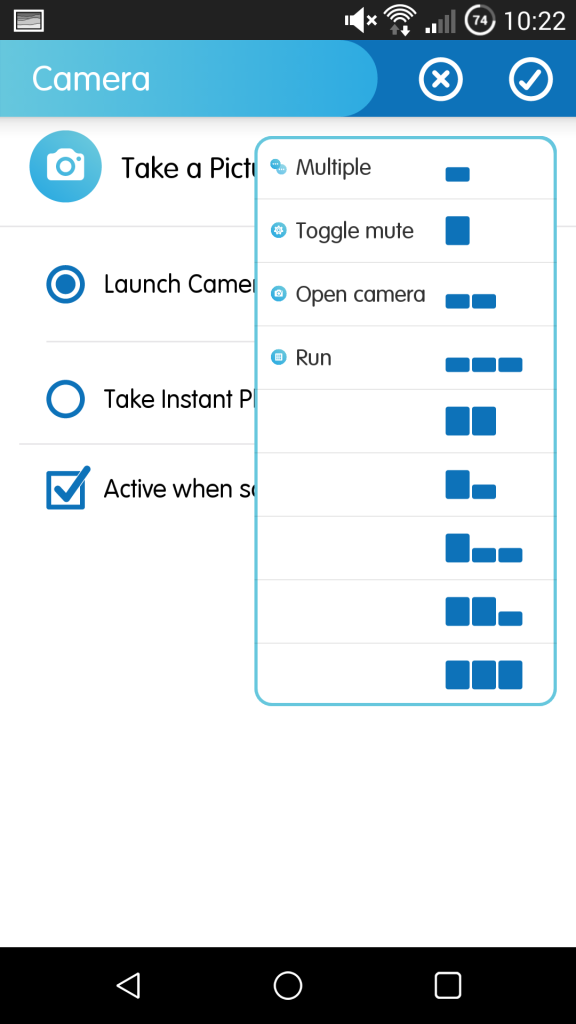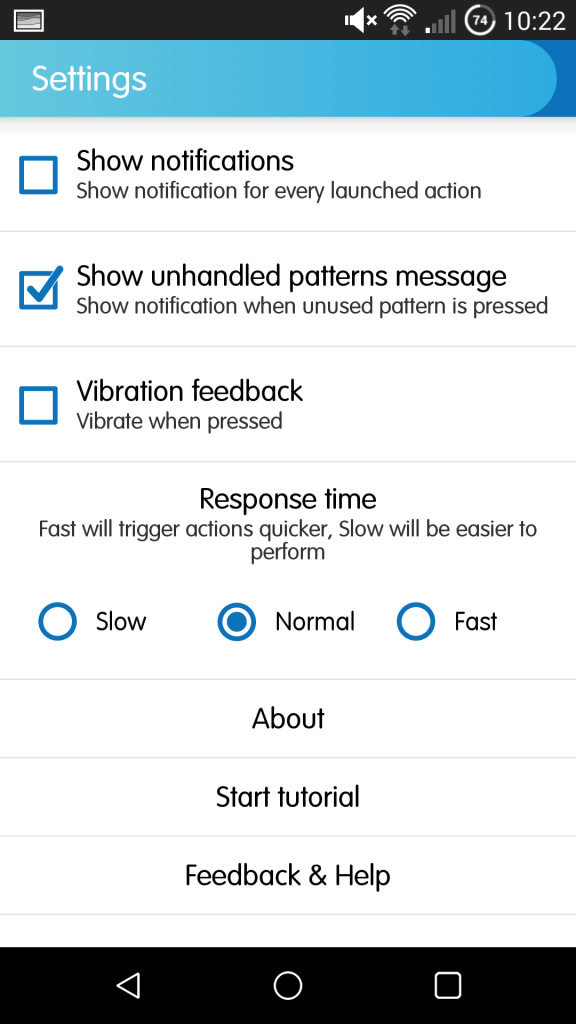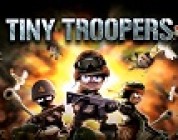Pressy – Review
As an early supporter of the Pressy Kickstarter project, I was drawn in by the concept and thought it would be good for someone who is always looking to optimize the Android experience. I and a lot of people use Tasker for such tasks and it works! Having lots of profiles set to achieve my goals. I thought Pressy would be another step added to that.
So I put my money down. I then proceeded to forgot about it (as what normally happens with Kickstarter projects) and got their updates once in a while to keep me interested! After various setbacks during the QA stage, the Pressy was finally ready to be shipped! It finally arrived a couple of days ago. It came with a headphone keychain to store the pressy when you listen to music. The packaging was nice and simple. It had some cute/funny graphics and some instructions on the inside. The instructions state:
- Make sure you’re using an android
- You installed the app
- You do not press Pressy while inserting it into your device
This last point made me chuckle for a while. Pressy is tiny, there’s not a lot to it, and the button takes up a lot of space. Its almost impossible to put it in fully without pressing down the button. Thats already a minus point for Pressy, and I haven’t even started using it. So finally the button is in, and the app is installed. On the M8 is does poke out a bit, now this may be to help get it out, but also makes me worry it could get caught on things. 
When you plug in the Pressy it displays a screen to ask what you have inserted, headphones or Pressy. After selecting Pressy I did notice that the icons on my notification bar were displaying the tell tale signs of headphones. The headphone icon was displaying but when I plugged the Pressy in, it asked what I had plugged in. I selected the Pressy option which should take into consideration that it’s not a headphone. Perhaps an update for later.
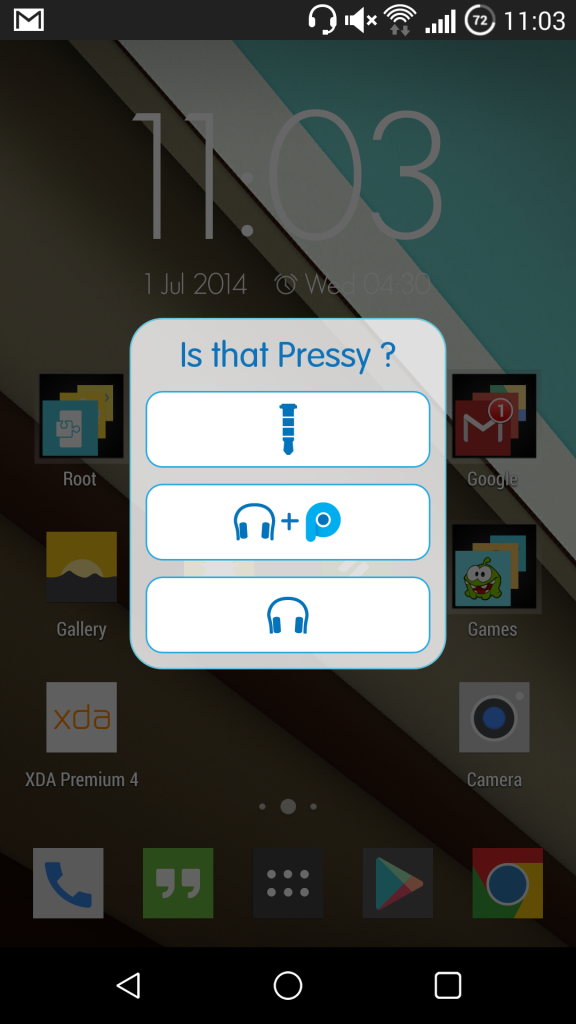
Upon opening the app, I could see it had a couple of nice examples ready to run for you and also a nice tutorial on how to press your Pressy. Its a nice clean and simple looking app. After looking at the pre-made actions, I decided to try to create my own. Currently the app only allows nine actions, as someone who uses Tasker, this isn’t a lot. Clicking on each option, allows you to drill down a specific command, for example Message. You can set it to send a message to whoever and also include your location. With the camera, you can have the Pressy open up the camera app or just take an instant picture! Each is easy to setup, and you can then set the sequence you wish to use. This sequence can be made up of short presses or long presses. This is all easy to setup, the trouble starts when you start to do the sequences. I found two major issues, one was that if you’re not quick enough the app may only pick up the first part of the sequence and start to process it. For example three short presses to run Google+, but one to mute the phone. Pressing it three times, on occasion just muted the phone three times. The other bug was when it did pick it up, it took up 4 seconds to respond. Opening the camera app with the lockscreen on took about as long as it would of to just do it myself.
It’s still a bit buggy, and I do hope it gets updated soon. The whole thing feels very restricted. Unlike tasker where you can do chained events, you only have a very limited amount of options here. If Pressy ever got together with Tasker, im sure this would be a great addition to any phone. But at the moment it hangs off my keys, never to be used again.