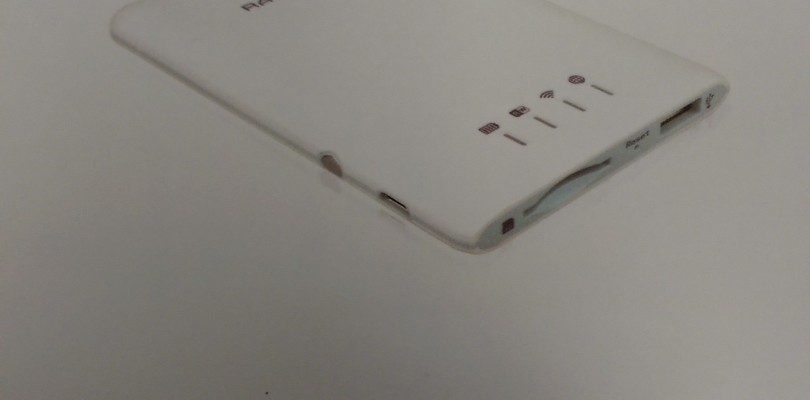RAVPower FileHub Wireless SD Flash Card Reader – Review
The folks over at RAVPower were generous enough to send over another product of theirs The RAVPower Wireless Filehub & Media Drive. It has a number of uses, such as charging your phone, or you can insert an SD memory card or USB drive and access the files on these using your Android device, or even on your computer. This isn’t limited to just one device, you can connect up to five different devices at the same time. There is an app for your Android device to make it easier to download pictures and videos. The Filehub can be connected to your home Wi-Fi network so you can connect to the internet and the RAVPower Filehub at the same time.
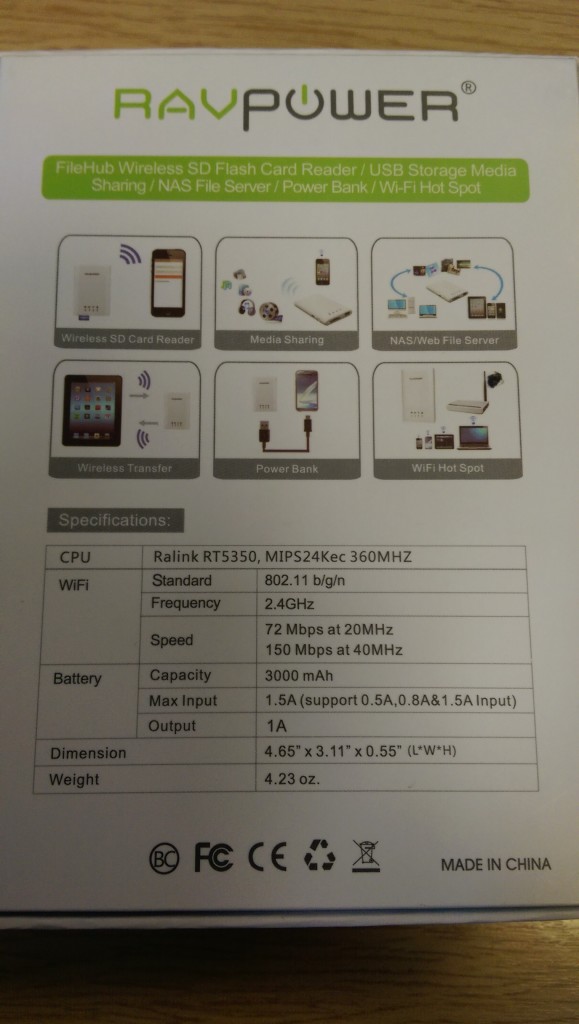
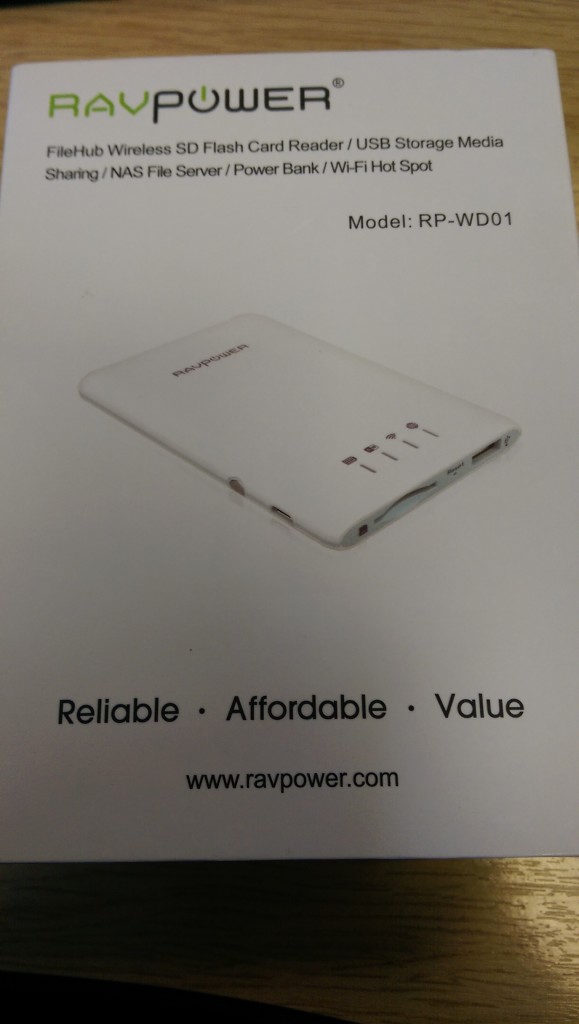
RAVPower Wireless Filehub & Media Drive Features:
- Transfer photos and movies between iOS and Android Devices from SD cards / USB HDD
- Built-in 3000 mAh power bank for charging smartphones
- NAS File Server (Web interface)
- Can connect up to 5 devices (laptop, mobile phone, tablet etc.) at the same time
- WiFi Hotspot – connect to your existing Wi-Fi network so you can share files and access internet at the same time
- Wireless storage for iPad / iPhone 5, 4S, 4 / Samsung Galaxy S4, S3, S2, Tab2, Note2 and all other iOS / Android devices
- SD Card Speed – read: 3MB/s write: 3.5MB/s
- Micro USB 2.0 Interface
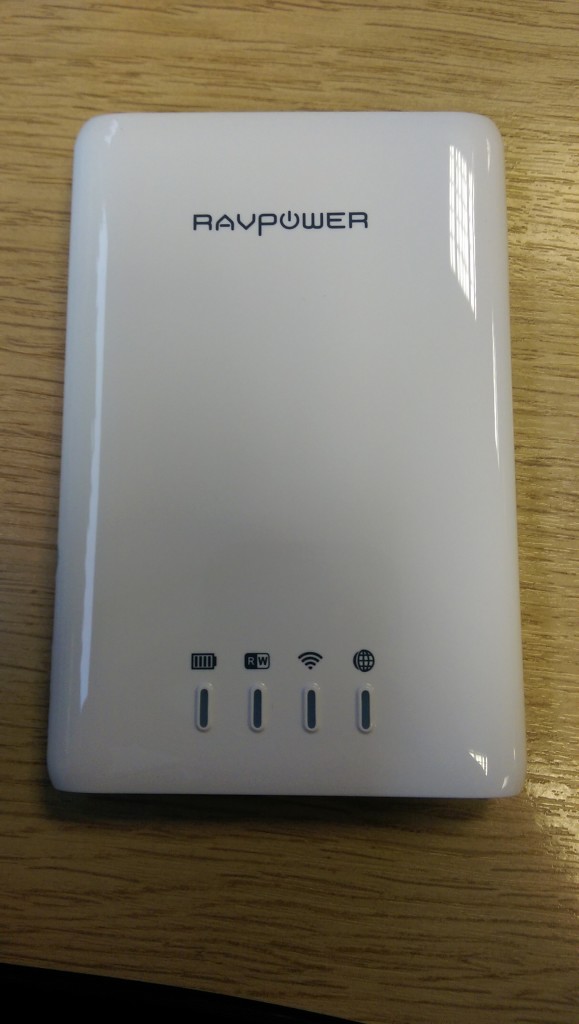
On the top of the RAVPower FileHub are four lights. The first one (from left to right) indicates how much battery is left, as always green is full, red is telling you the battery is running down. The next light indicates whether a USB or SD card has been inserted and will flash when reading and writing. The third light is blue when the Wi-Fi is on and the last light turns green when the Filehub is connected to the internet. On the front are two ports for you connect USB and SD cards and a reset button. I found out that you can have both a USB stick and SD card inserted as the same time.
The RAVPower Filehub is very lightweight and small enough to carry in your pocket. The whole device is made of plastic, which allows the device to be so light. The FileHub does still feel like a premium product, it doesn’t feel flimsy.
Connecting your mobile to the hub is easy. Connecting involves going to your Wi-Fi settings and selecting the FileHub-C24A network, then enter the default password – both of the password and network name can be changed. Once you’re connected you can access the settings via a URL.
The setup includes a wizard that will take you through configuring the Filehub, including allowing it to access the internet and change the password. The web interface is great, if you’re using a computer, it lets you add, remove, copy files etc. But If you’re using a mobile device, I suggest you use the AirStor app. This will let you copy images from any attached memory cards or USB devices to your mobile device, send by email or upload to Facebook. When playing back a movie, there is occasional stuttering, so it’s perhaps not the ideal way to watch films.
The FileHub also has a number of advanced features such as Samba, DHCP and DDNS.
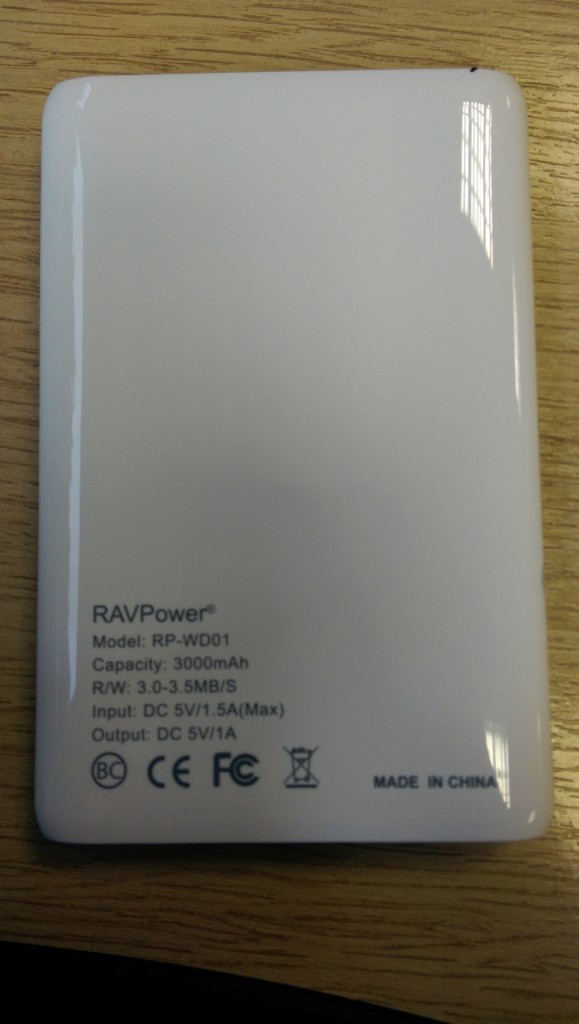

The RAVPower Wireless Filehub & Media Drive is available now from Amazon for £20.99. The RAVPower Filehub packs plenty of features and is excellent value for money.
Grab the RAVPower FileHub Wireless SD Flash Card Reader below: