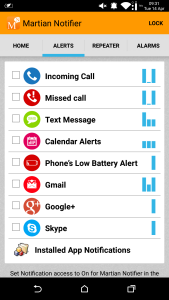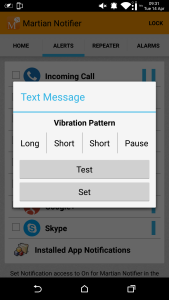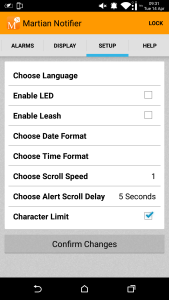Review: The Martian Notifier
The people at Martian believe that smartwatches will only truly succeed when they first function is as a standard timepieces and then secondly to deliver rock-solid phone functionality. That’s why they believe they have discovered that with the new Martian Notifier. And after using it for a couple of weeks I have to agree.
When I first opened the box and saw the Notifier, it looked like a standard analog watch. But hidden beneath its classic analog look is a black bar, which displays the best alert system I’ve ever seen from a smartwatch. You get notifications for any mobile application on your handset such as email, hangouts, texts, snapchat, you name it. The application allows you to even set the vibration pattern for each notification, with practice you can start to learn which notifications you’re getting.
The Notifier app comes preconfigured, so incoming calls, texts, calendar appointments, email, and staple social-media events are all set to notified. What I admired was that the app searches through all your apps, and allows you to set a notification for any of them. So theres no API, no app updates, any apps you have that display notifications work with the Notifier.
I’ll be the first to admit that the Martian Notifier isn’t as luxuriously or as feature rich as rivals like the Pebble Steel, or the Moto 360. But for almost half the price it’s just as useful and a lot more practical. I really like the design, and the analog face means it has a much more classier look to it.
With that circular analog watch face, nobody would guess that you your watch is any different to the millions of time pieces out there. That point is what I first fell in love with. Unlike many recent attempts at watches linked to smartphones, the Notifier’s clean, almost conservative appearance means it fits into a work environment as well as a relaxing weekend. It’s a massive improvement over the first plastic Pebble and somewhat futuristic Samsung Gear and Gear Fit. People didn’t even notice the watch itself, until I actually got a notification and they saw it flash across the screen.
The fact people don’t notice it is understandable since the only real indication of the Notifier’s smart credentials is a thin OLED screen running along the bottom of the device’s face. Theres also a tiny dot positioned above and to the left of screen, but unless it’s active it is even harder to spot.
While the Notifier is splashproof, it’s not fully water-resistant. That means no showering or swimming with the Notifier strapped on. You charge the Notifier through a Micro-USB cable and port located under a flap. Unfortunately the charging contacts are embedded really deeply, so you can only charge the watch with the Notifier’s USB cable. It sports an abnormally long USB tip just for this purpose. This seemed sort of ridiculous to me, as why bother with a Micro-USB cable, as they might as well of created a more individual charging method.
Martian will be introducing more colourful straps and watch faces for this watch. The straps can be released and installed quickly.
The Notifier rocks a two-battery system. The Notifier’s analog clock is powered by a standard watch battery that Martian says provides up to two years of life. The Notifier’s messaging and wireless functions are driven by a rechargeable battery that on testing lasted for around 5 days.
I loved the idea of the Martian Notifier from the minute I first opened the box. I’m happy to see that discount gadgets still have much to offer to a large audience. Not only can you choose which notifications you want to receive from within the watch’s mobile app, but the software supported any alert-capable application that was installed on my handset.
Check it out below:
http://store.martianwatches.com/