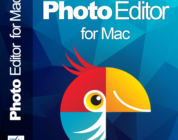Taking photos for your social media is merely enough. Before you post them, you want to make sure they are close to perfection.
There is no one who is perfect in photography, but we all strive to get close. And that is why editing your photos becomes a primary concern.
If you are using the images for marketing purposes, then you know what your customer matters a lot. Fortunately, expert face editor retouchme.com photo provides everything you need to get on the right path.
Instagram is a compelling photo-sharing social platform. You need to make every post you put up count.
Here, we have highlighted some of the top practices for making the Instagram photo worth your time and money.
Step 1: Start with taking good shots
However good the retouch app you use is, it will never turn a bad shot into a good image. It is hard even for professional editors to turn such an image into what you want it to be.
To reduce your burden, therefore, start with taking quality photos. Get the right lighting, and take as many shots as possible at the same time. You have the power of choice to select the best photo from the list.
On your Smartphone, use the HDR mode to shoot in low light, close up and outdoor portraits.
And you will need inspiration. With stock photography, you will never run short of inspirational ideas.
Start with a photo that is sized right for Instagram. Instagram has specific dimensions for what can be posted. A photo that is too small will be automatically stretched, those appearing blurry. And the one that is too big will be cut. Consider taking photos that are 1080 pixels wide right from your device.
Step 2: Select the right filter
This is the part you need to think of ice cream. Different people have different takes on the flavors. You will need to figure out your method to edit photos. The tried-and-true method should help you develop your style.
The US-wide study has revealed the best filter for Instagram to be Clarendon. You will get brightening and highlighting feature with this tool.
Be sure to go through the different options filters you have for a proper compliment to your brand aesthetic. If you feel that is too much, keep it simple and take whatever excites you.
Step 3: Check the Lux setting
After getting the filter fixed, it is time you move on to the Lux setting. Click on the sun icon above the photo to start.
Lux helps adjust the contrast and exposure of your pictures. It is like a contour for your pictures instead of the face.
Step 4: Look for other settings
Use the edit button to adjust other settings on your photo. There is always something you will need to put in check before posting.
Look at the alignment to ensure your body in the right posture. Consider other ideas like adding a vignette effect, increase contrast and sharpness, scale saturation among others.
Step 5: When posting multiple images, tweak individual photos
Sharing multiple images in one post is good. But you should edit each one of them separately. Use the Venn diagram icon in the bottom right corner. It will bring up each photo separately to give easy editing time.
Step 6: Post now or post later, the choice is yours
If you need to add a caption, click next and input your text. Once you are through with this, click back to the photo – Instagram will ask if you wish to post or save as draft. You can post or save as a draft, including the edits; the photo will be waiting for you when you are ready to post.
Now that you know how to make good photos for Instagram; your posts will never be the same. Practice your skills, and you will become a pro – post regularly.