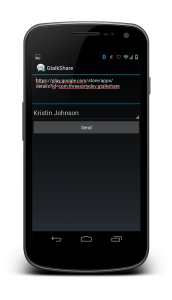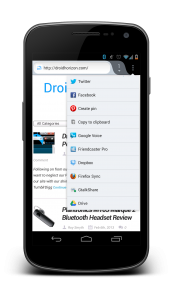Here’s an app that I read about in a share from Neil Lund, Android guy and active Google+ user. It’s called GtalkShare. Android developer 360Dev noticed, as did myself and probably an overwhelming number of Android users that something was missing from the native Google instant messaging app, Gtalk. This missing gem would be the ability to share information from your mobile browser and 3rd party apps to your Gtalk contacts.
Due to this oversight, 360Dev has come up with GtalkShare as a start to an answer. When I first installed it, it was, if I’m being honest u-g-l-y. That aside, it does work and this latest update to version 1.4 vastly improves the simple to use UI. It’s very straightforward, click the GtalkShare icon, a dialog will appear where you will choose one contact, then add your own text along with the link that is already present, and hit send. That’s it!
Description From the Play Store:
GtalkShare adds a new share menu entry that will let you share text, links, etc with people via Google Talk!
Execute the application from the launcher to set your gtalk credentials. Afterwards you can test the connection by pressing connect/disconnect.
Then just press the share button from an application and click the GtalkShare entry. A list will show your currently online buddies to select who the message is sent to.
You will come across many apps that will not work with GtalkShare, and in time that may change, as updates are pushed. So I went through just a few apps that I have installed on my Galaxy Nexus to confirm where GtalkShare can be used. The screenshots below show the GtalkShare UI, Firefox, and Chrome Beta.
My test included the following: Chrome Beta, Firefox, YouTube, Amazon, Groupon, Instagram, Play Store and Google Drive. Unfortunately it does not work with the Gallery in Android. That makes sense due to the fact that Gtalk does not even allow uploading of images from device storage to chats, and your photo’s on the device are not linked to the web.
I’ll conclude with this. The application will definitely improve your use of Gtalk if you are frequent user, as I am. All that is required is installing the app, and quickly registering your email with a push of a button. If it wasn’t for the Android developers and the openness of the OS, small useful apps like this would never exist to improve our Android experience. Maybe Google will get the hint and one day make this option native to Gtalk. Click the Play Store button and try this app out today.

![[Review] GtalkShare, Share links with your Gtalk Contacts](https://droidhorizon.com/wp-content/uploads/2013/02/GtalkShare-Logo-810x400.png)