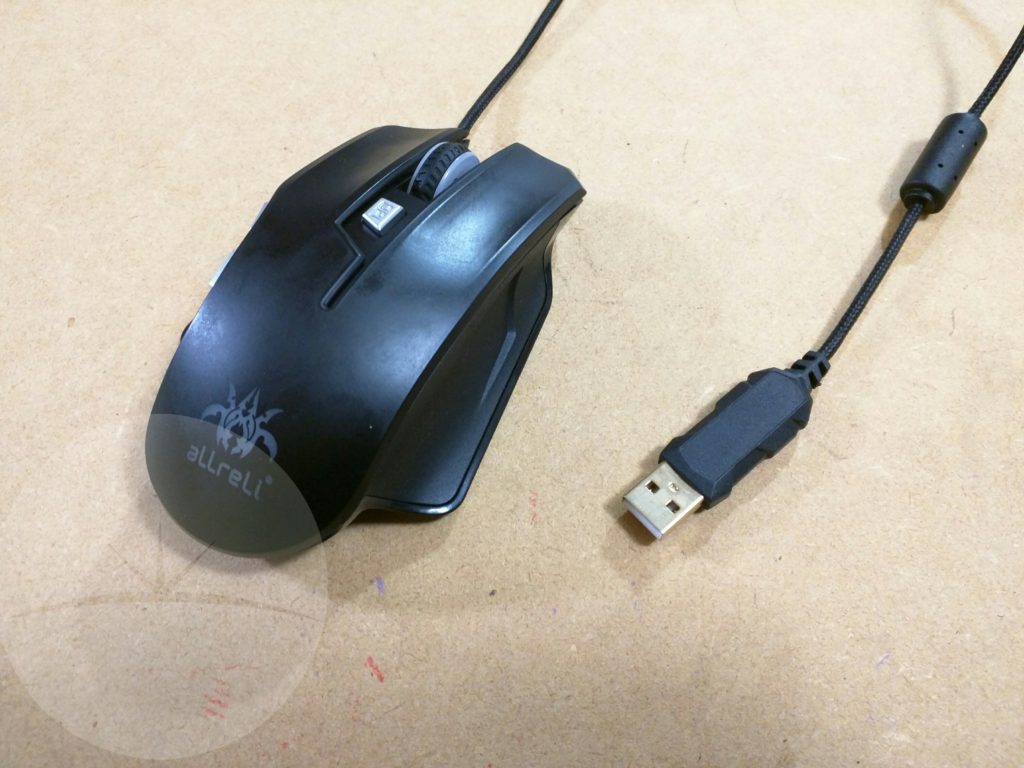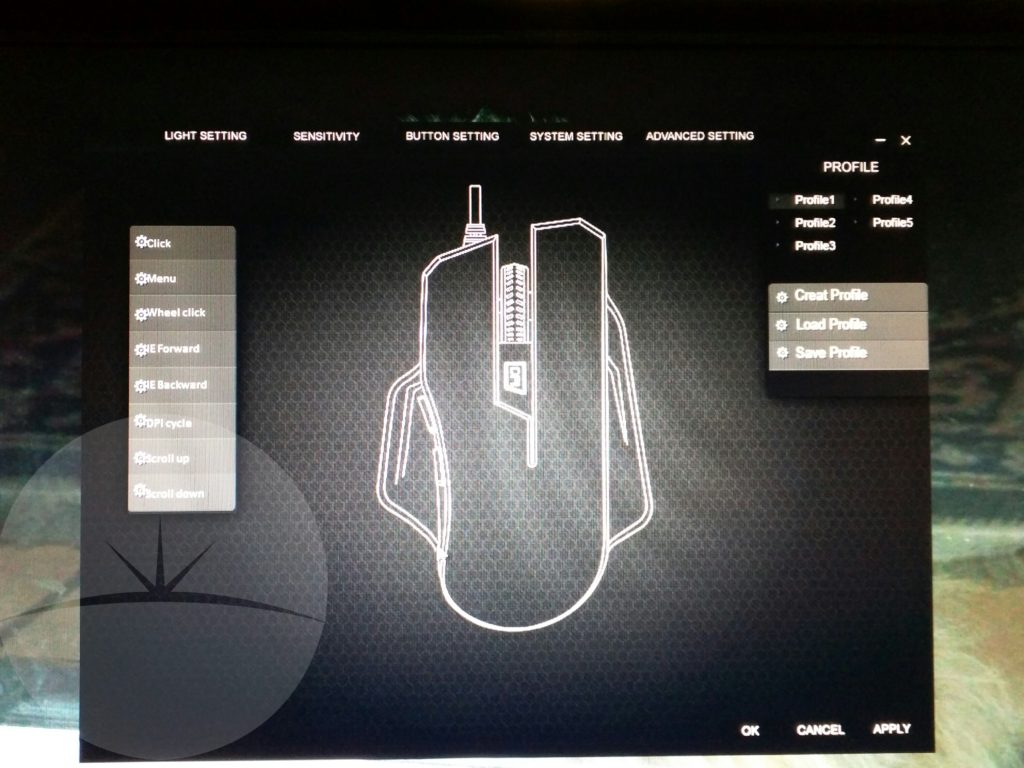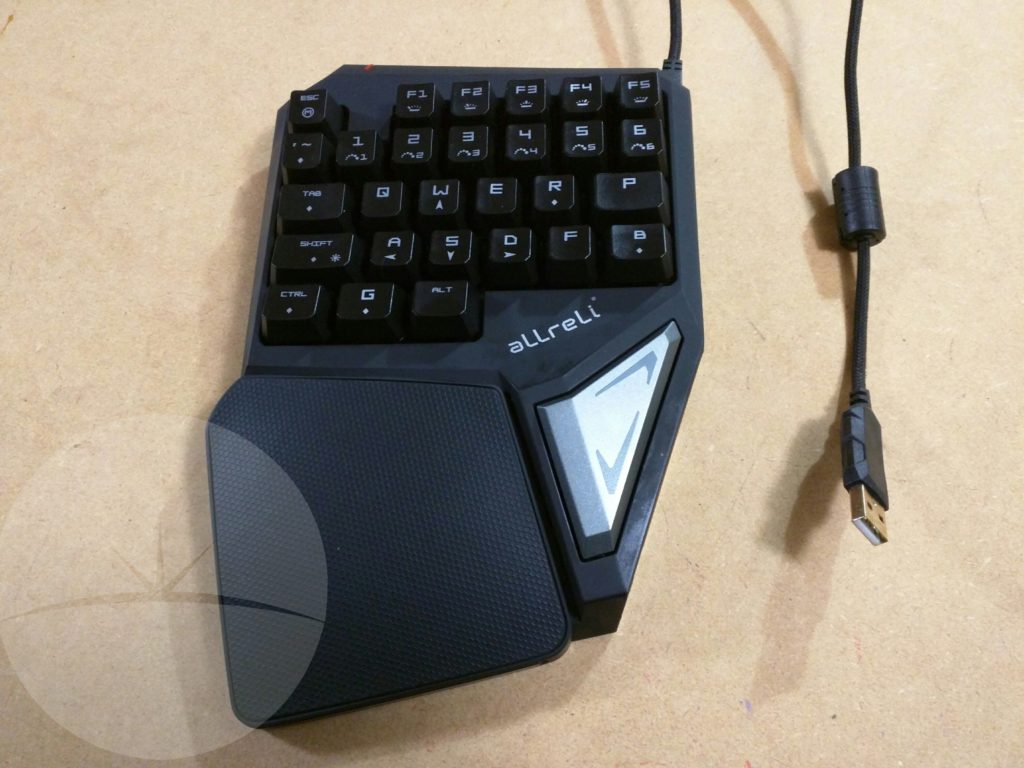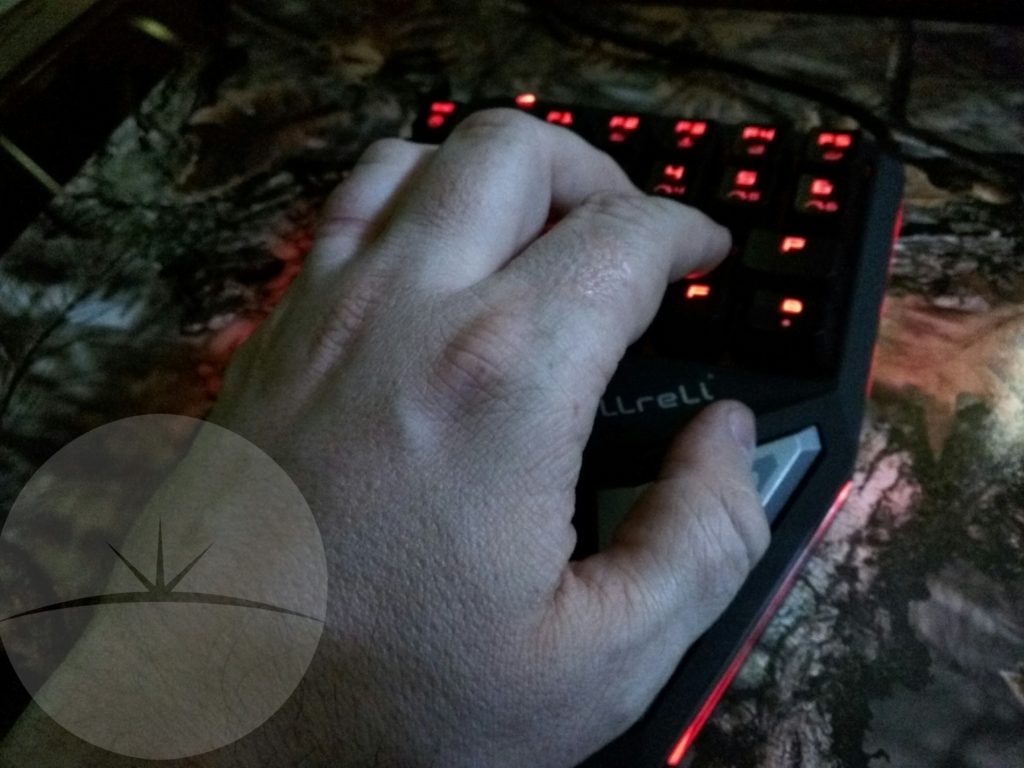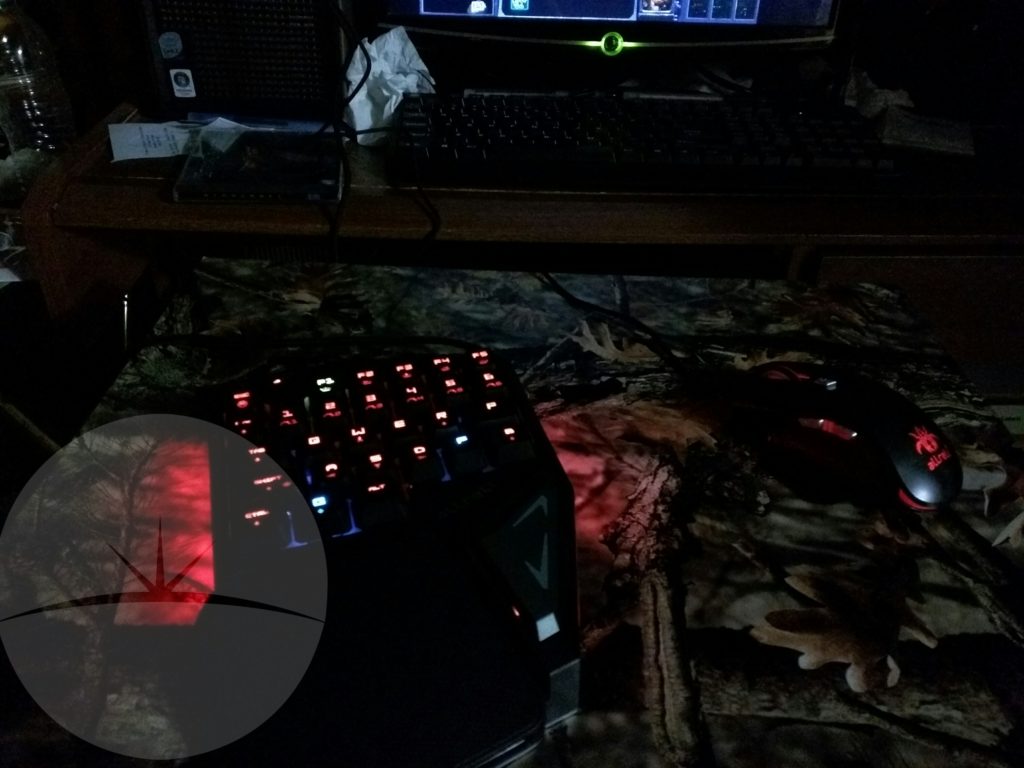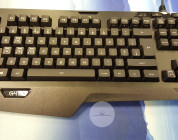For the last week or so, I’ve been enjoying the use of a pair of aLLreLi’s products, of which they sell a variety. In this case, it’s a pair of PC gaming accessories. One of them is a gaming centric mouse, and the other is a keyboard that’s been modified for the same purpose. With both being released by aLLreLi, they have VERY similar “back end” functionality, which comes in handy if you’re using both, as it lessens the learning cuve. The mouse looks like one would expect, having a clickable scroll wheel in between the two mouse buttons. They included a few other smaller ones as well. As for the keyboard, this is a truncated portion of the keys you’d find on a full sized one: Tab, Shift, Control, Alt, many of the function keys, almost a dozen letters, an abbreviated row of numbers, and a spacebar resting in the lower right corner at an irregular angle, for use with the thumb; it’s designed for single, left handed use, in compliment with a mouse.
- This is what the software for the mouse shows on the PC’s screen
Starting with each peripheral’s driver, both are loaded on via CD, though in the keyboard’s case I had to go to aLLreLi’s site to download it, as what was on the disc didn’t load. Both programs show the device on the screen, have similar GUIs, and utilize similar menus and customization options. Remapping couldn’t be easier: players go to the tab showing the keyboard/mouse, click on the button they would like to remap, and either select from a prepopulated list or hit the button on a full keyboard (the gaming one won’t replace your conventional one). That’s it. Both also can execute macros, either created within the program or loaded from the PC. Both have custom lighting options of several differing colors, though in the case of the mouse it struck me as exclusively cosmetic (though very cool), as it can glow solidly or fade in an out (“breathing” is how it’s referred to in the manual), and the keyboard can do the same. In the case of the latter though, individual keys can be colored sperate from the whole, with players utilizing that feature to denote keys that have been remapped to some other custom purpose, such as having the letter “G” funtion as a “C” instead, and giving the “G” a light blue color versus a red for the rest of the keyboard, so it can be easily found in low lighting, until muscle memory can take over. Again, with the truncated number of keys available, remapping them is a MUST, so it makes sense that any key on a full sized keyboard can be replicated on the T9 keyboard, simply by way of the driver. The keyboard has some kind of bumper on the bottom, making it sturdy when placed on a smooth surface. I noticed it felt secure, and did not slide around in the least when I was gaming; it also includes a rest for the base of your hand, below the keys proper. And while this gets chalked up to personal preference, the keys had a very good, healthy click to their sound. While I’m not sure anything can rival classic Cherry keyboards, I really enjoyed the sound and tactile feel in using this. The mouse has a couple of unique functions such as saving specifi profiles (of custom button mapping) they can be uniquely named and mapped to specific PC games, so the profile will automatically load when the game’s executable file does. All told, the driver program can store five unique profiles. So, the mouse has six differnet buttons (left and right, the scroll wheel doubles as a button, two that rest near where a right handed person’s thumb would, and a single one behind the scroll wheel and closer to the palm of the hand). The feel of the mouse was good, yet slightly smaller than I would’ve thought or liked. Not massively or prohibitively so, but I did notice it.
So now we get to how they performed, which is really why you’re reading this. I spent the last week or so playing the original Starcraft (an oldie but goodie) again. I spent several hours using a conventional keyboard and mouse, and later switched to aLLreLi’s and continued playing for a few more hours; all of this was done over several sessions. Starcraft uses the left and right buttons on the mouse, and quite a few keyboard shortcuts. If you’re willing to memorize them, using the keyboard can really speed up play. Once I switched over to aLLreLi’s though, there was a clear difference favoring aLLreLi’s units. I was able to map common key presses directly to the mouse, thus achieving the same goals using one hand instead of two (as would be required using the conventional combo). Any game function that I wanted immediate access to, but used less often, I simply remapped to the T9 keyboard. Really, my toughest choice was deciding which peripheral to bind a given game function to. The biggest hurdle in using them, on the other hand, was simply remembering that the shortcuts I created were there. It’s not difficult for me to see at all how either of these can give a casual or semi-serious gamer an leg up in their perfomance that they would get with their own conventional keyboard and mouse set up. Using either of these, let alone both, left me with the feeling of complete and total control over how they function. Frankly, it’s more comprehensive and powerful than I anticipated, making them EASY to recommend. I’m giving them a 9. The ONLY complaint I have about either device is that the software four the mouse doesn’t indicate saved profiles. I had no trouble executing them, but remembering which was which could get tricky. And if you’re only looking to pick up one, get the keybaord. The mouse is totally solid, but for me the bigger upgrade was in the keyboard.
Mouse: http://www.allreli.com/product/allreli-m515bu-4000-dpi-wired-gaming-mouse
Keyboard: http://www.allreli.com/product/allreli-single-handed-gaming-keyboard-t9-plus