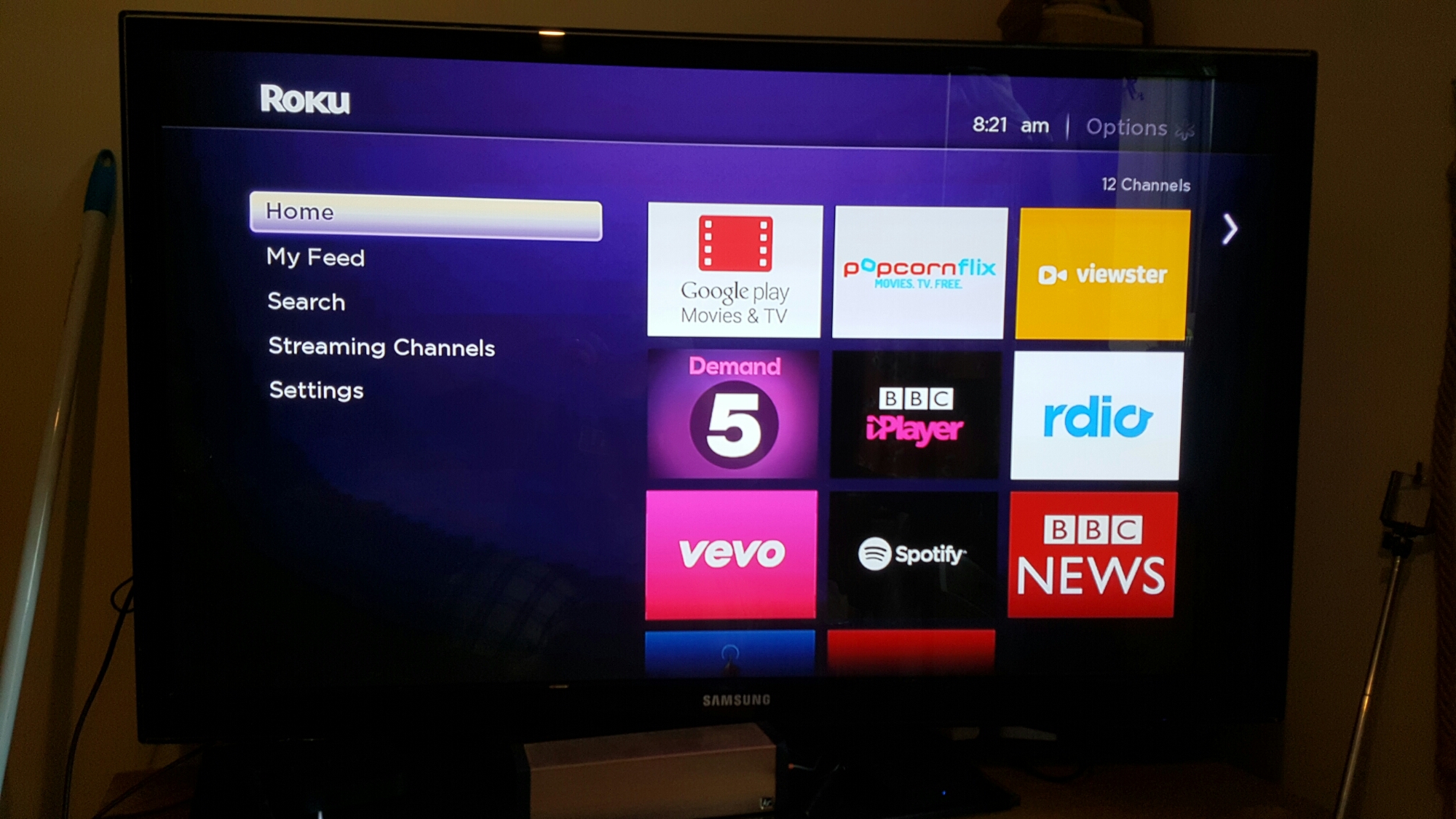Review: The Streaming Stick from Roku
Roku are a big name in the entertainment industry. Their Roku boxes are incredibly popular and have always made a big impression. I will be looking at their already established Roku Streaming Stick. It has been out for a while already, but with the holidays coming up and streaming sticks being more popular than ever, I thought it’d be good to look at this established brand.
I am a big fan of purple, so I love the Roku stick. It’s small at only 3.5 inches long, so even plugged into the side of my TV doesn’t poke out that much. Now I did have an issue with my dads TV, as the bulk of the stick did make it a tight squeeze. This is easily solved with a HDMI extender cable, like the one provided with the Chromecast.
The Roku stick doesn’t have much design going on, which isn’t an issue as it’ll hidden most of the time anyway. As I said it’s all purple, with a ROKU logo on the top, and a micro-usb port. The Roku stick is powered by the included micro-usb cable and power adapter, though with only needing 2W to power it, I was able to use the included USB port on my TV to power it.
Vents run up the sides, which keeps the Roku stick silent and also keeps the performance up. The stick also rocks dual-band wifi, all kept hidden inside that purple body. The remote is a great addition, as I always prefer to have a physical remote as opposed to an app (Chromecast). It fits nicely in the hand, and can be used with only one hand.
So the fun bit of the Roku stick is using it. Now what really separates it from the competition is the amount of apps that can be used, at over 2,000 this is a huge bonus. I will say that a majority of the apps I had never heard of, and so probably would use them. But I think this shows the wide variety of audiences the Roku stick caters for.
The big players all work with the Roku stick, such as Netflix, YouTube, Amazon Instant Video, to name a few. I do tend to use the stick for music to, such as Spotify, Rdio, but was disappointed to see no Google Music.
I found the buttons on the remote responsive, and didn’t notice a single lag when navigating the menu or controlling the show I was watching. The remote app was just as intuitive, and easy to use. Though for me, still won’t be able to replace a nice remote control.
The interface of the Roku stick is clear and to the point. You get greeted with your “My Channels” menu, which stores your favourite channels. I was able to organize the menu, using the remote and a couple of clicks. The search function on the Roku stick is really intuitive, with searching for a movie, it will bring up every app that you can use to watch that movie with.
Stats for nerds:
- Networking – 802.11 (a/b/g/n compatible) with WEP, WPA, and WPA2 support
- Video Outputs – 720p, 1080p
- Audio Output – Digital over HDMI® (Dolby® 7.1 and 5.1 surround pass through)
- Remote Control – Roku point-anywhere remote with Channel Shortcut Buttons
- Size – 3.5 x 3.5 x 1 inches
- Weight – 5 ounces
I have expressed my dislike of the Chromecast many times, and was massively impressed by how much the Roku stick kicks the Chromecasts butt. At only £49.99, the Roku stick is the whole package. Though I would suggest spend a couple of quid on getting a HDMI extender if you have some type spots on your TV.
roku.com/en-gb/products/compare