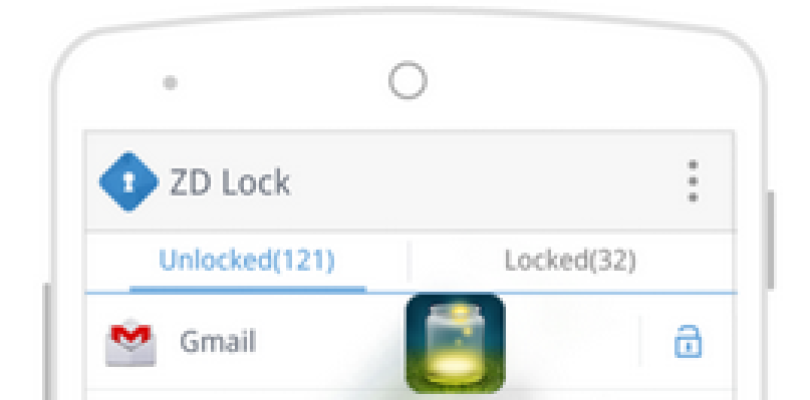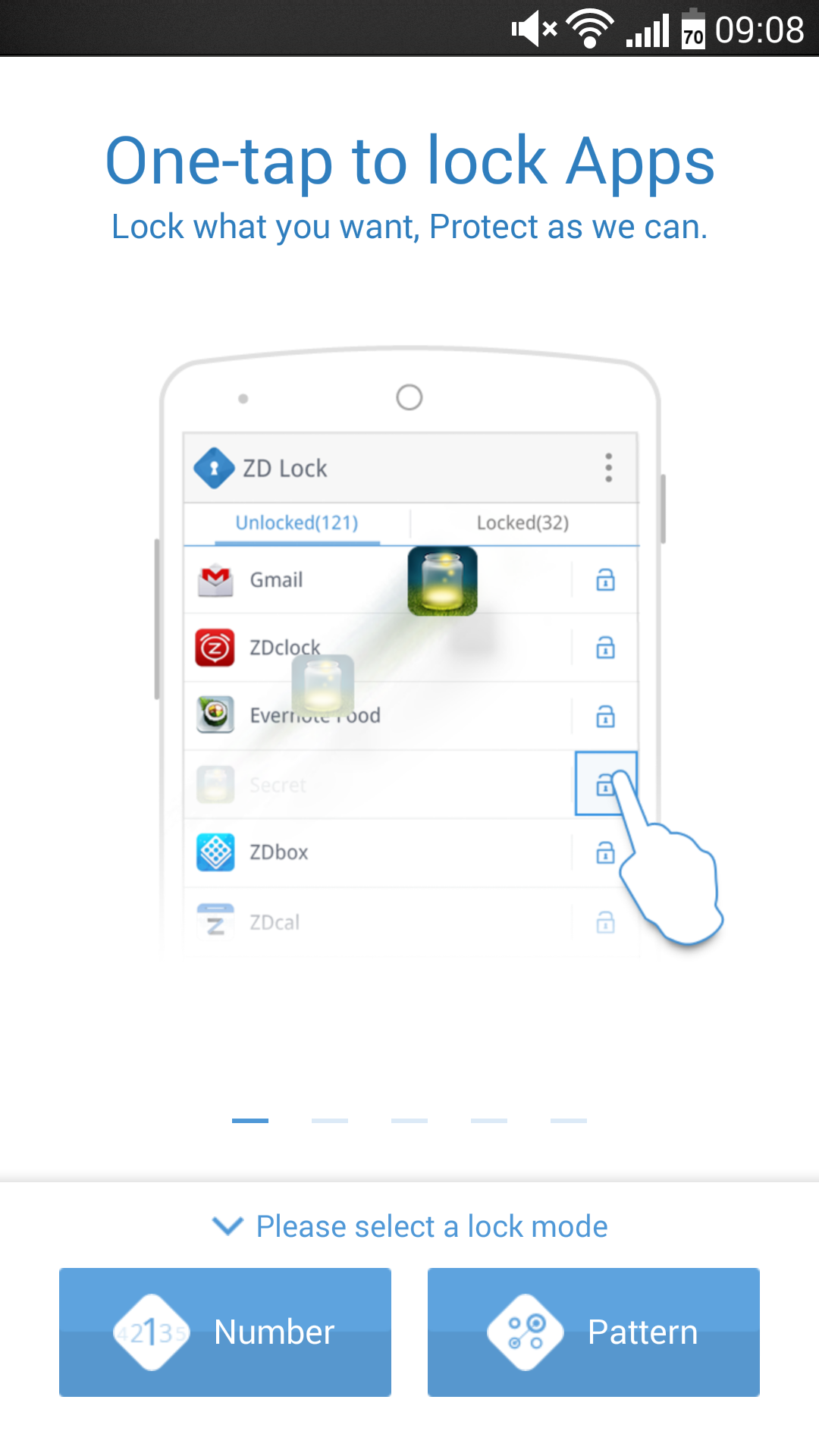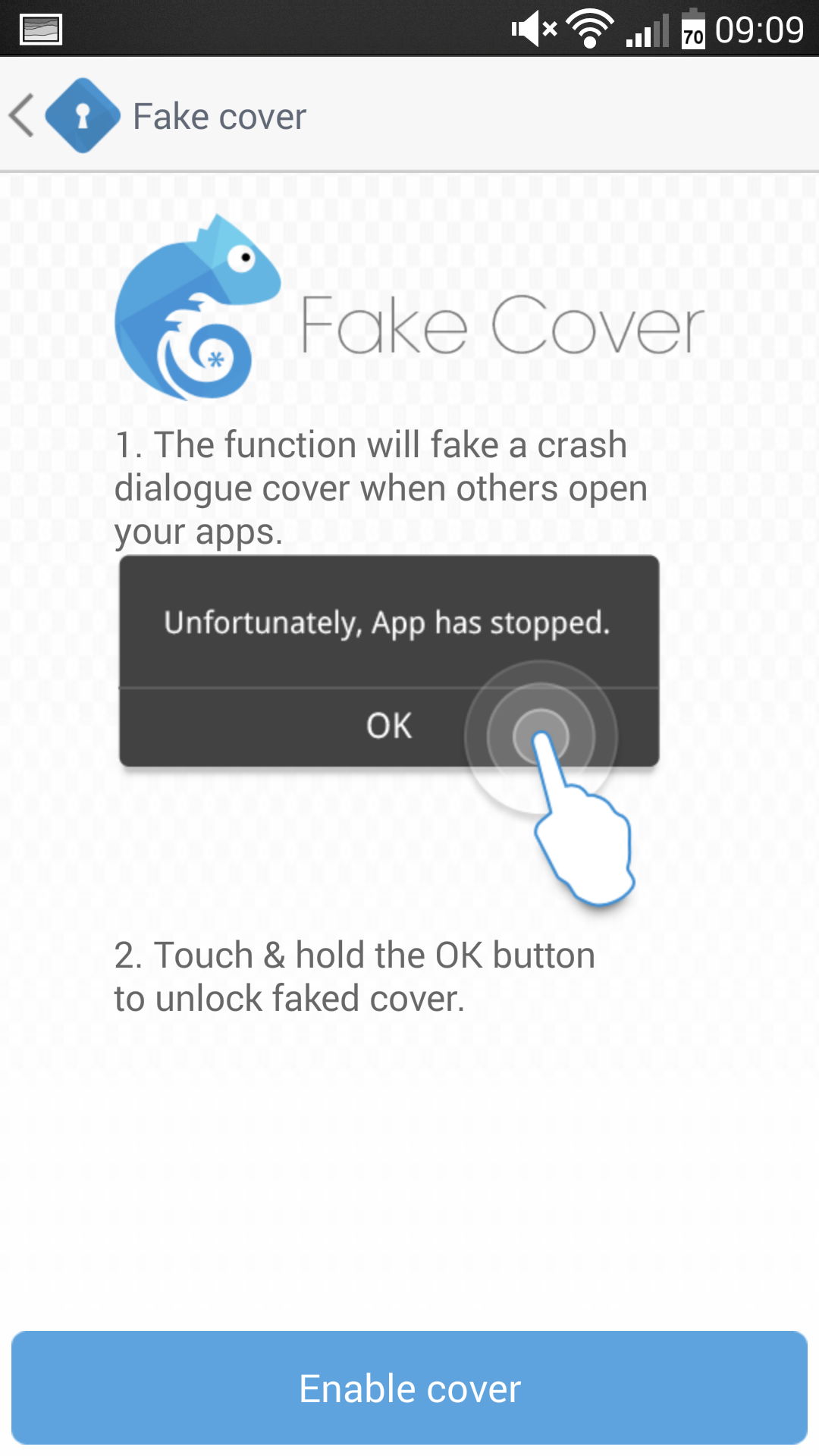ZDlock – Review
Do you worry about people opening apps they shouldn’t when they borrow your device? Do you fear that you wife/husband or partner might be going through your texts? Does it make you quake in your boots that your son or daughter may open an app they shouldn’t? Then never fear ZDlock is here! Created by the team that bought us ZDcal, ZDlock allows you to easily lock any app in your possession. This can be with a number combination or pattern lock, and can even have a fake error window open up to confuse those spying eyes.
ZDworks creators of the highly rated apps ZDCal and ZDclock , have made another great application. Their goal with ZDlock was to protect applications from unauthorized eyes such as your friends, family, and strangers. ZDlock protects your applications with either a code or pattern lock, which means in order to access your data, you will have to enter your private password.
ZDlock features my new favourite option called Fake Cover, which makes the application look like the dreaded force close error. However, cunningly, the application can be accessed after long-pressing the OK button. You also have the option to combine Fake Cover with the standard protection offered by ZDlock to increase security further. The application is very easy to use, and all you need to do is to define the pattern or code and select which apps should be protected. Root isn’t required, so you can use it on almost every device.
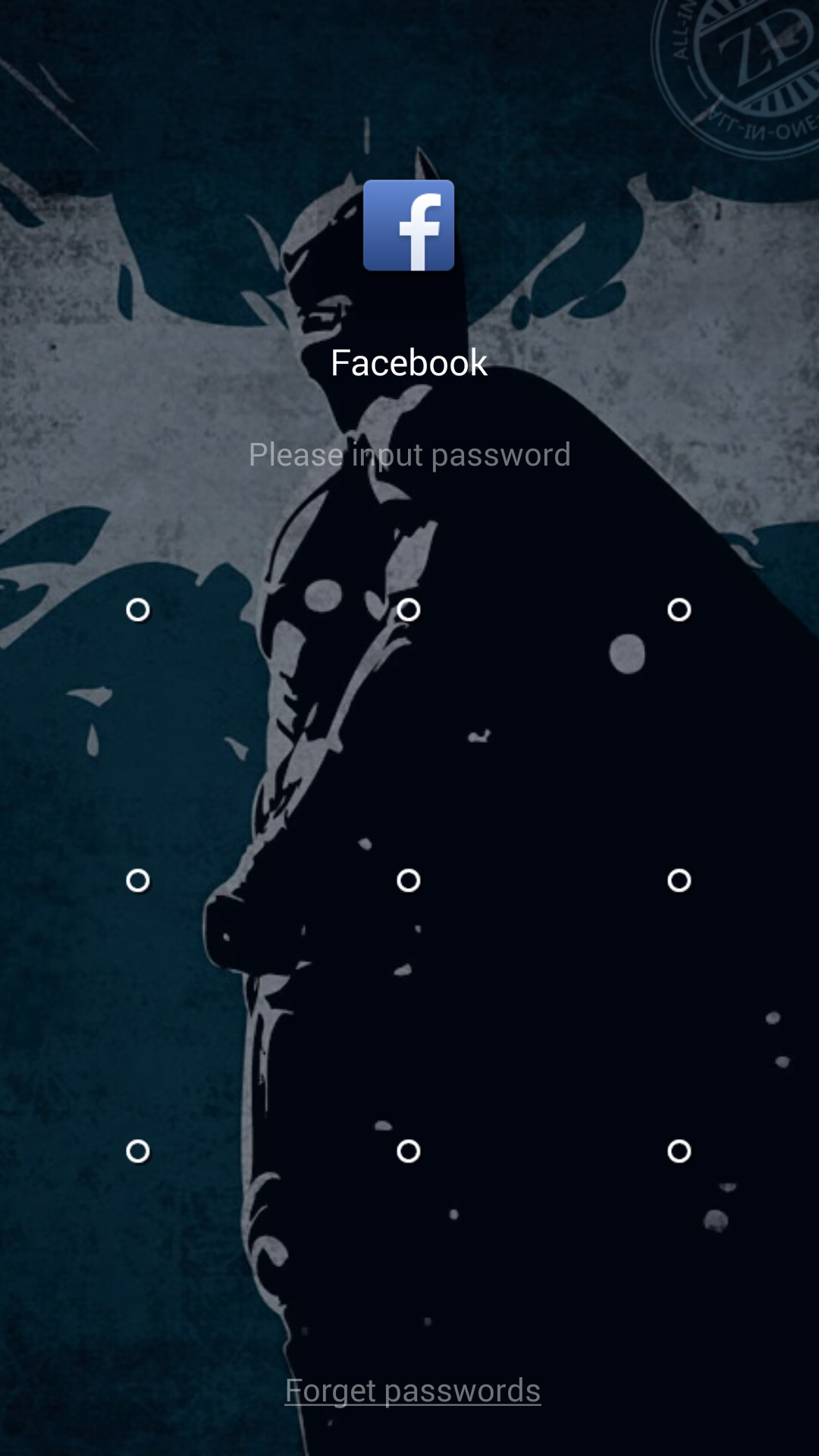
Here is a video showing all this in action:
Apart from the smooth interface, ZDlock also includes features like:
- Pattern Lock & Number Lock – Simple and elegant interface to unlock.
- Fake Cover – Fake a crash dialogue cover to prevent others from entering , and only you know the crack method !
- Theme Shop – Rich themes for you to choose , all for free now !
- Anti-Uninstall Protection – Lock system installer to prevent others from uninstalling ZDlock itself.
- Security question – Reset your forgotten password by setting security question.
These guys know how to make a good app, and they have done it again with ZDlock. They have done away with any necessary settings, and made it simple. Just swipe to lock an app, and swipe to unlock it again. ZDlock is still growing and crushing any niggles or bugs in record time. I have yet to meet a nicer bunch of guys then the ZDworks crew, this app is free and you should download it now.
Download ZDlock below: