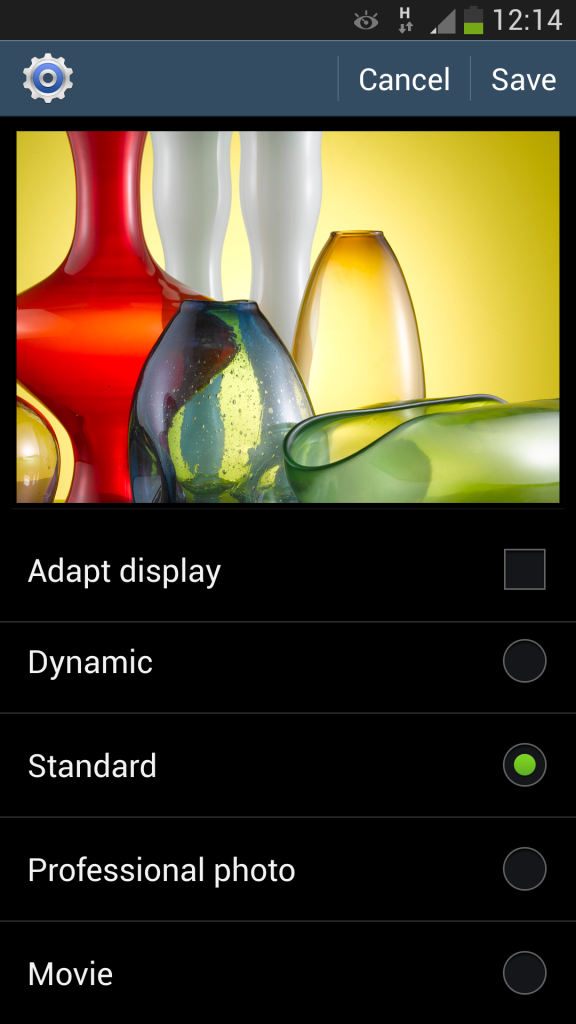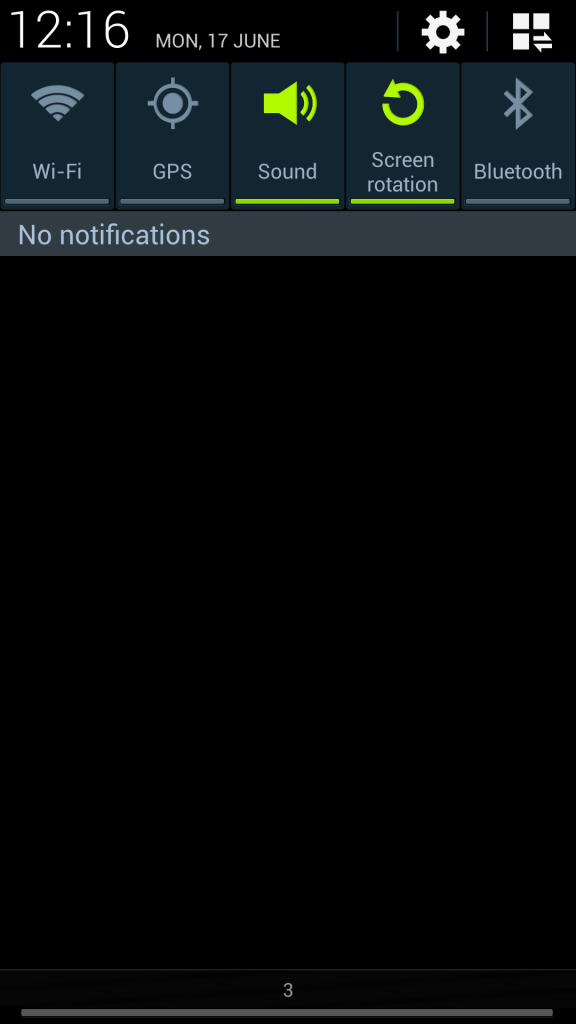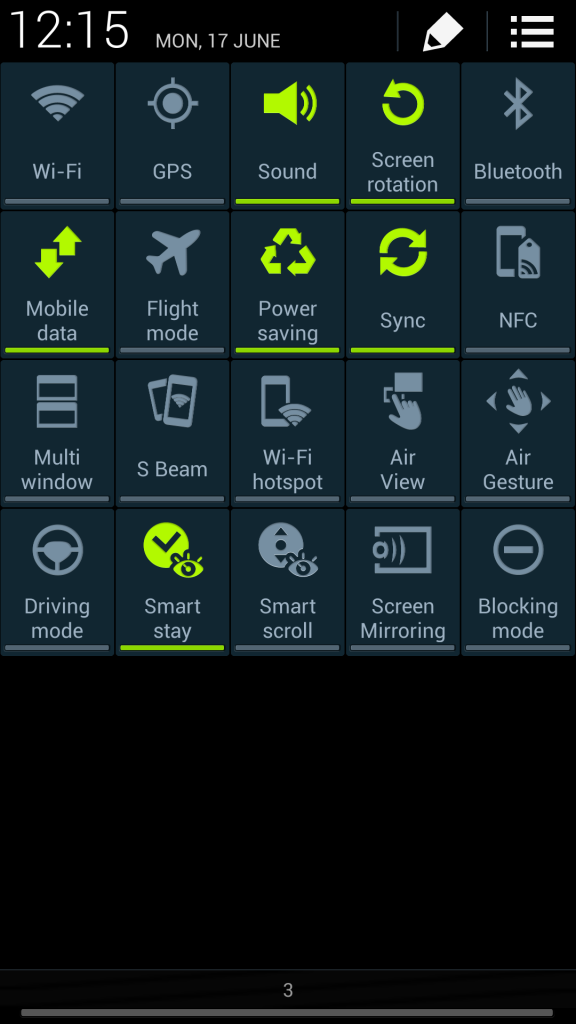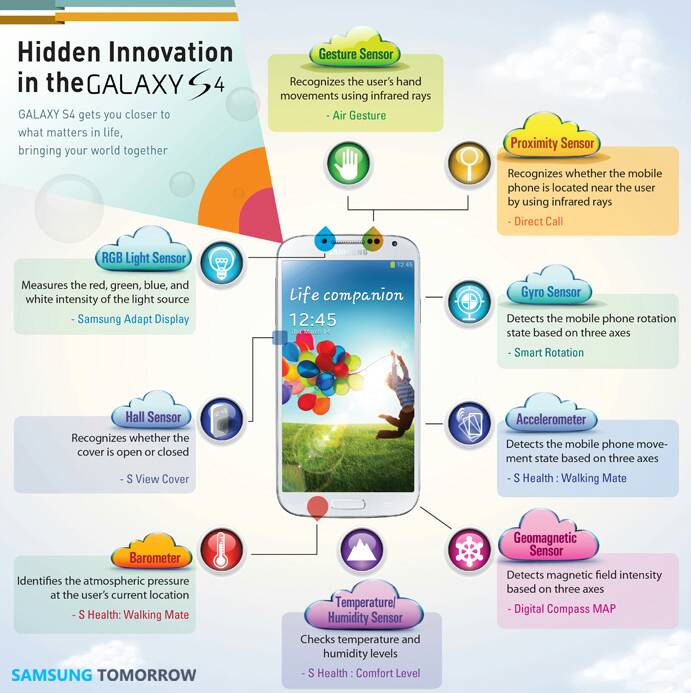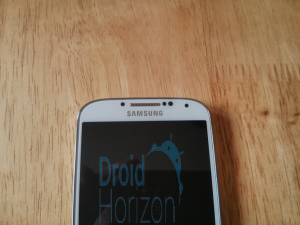Samsung Galaxy S4 – Review
We’ve had the brand new Samsung Galaxy S4 these last few weeks and we’re now going to share our thoughts on Samsung’s latest and greatest high-end smartphone. We’ll be breaking things up in to segments, so things don’t get too boring for you and we’ll try to keep things simple and from an end user’s viewpoint. There’ll be no benchmark results here or any fanboy-ism, hopefully a fair review of what we actually think. (We’re not biased in any way nor have we been paid by any company, we’re just a bunch of guys who like Android devices and we had the chance to get a review product to share our opinions with our readers.)
Build & Feel
The S4 is thin, very light and feels really good in the hand. Although the S4 has a 5″ screen I didn’t feel like I was holding a large ungainly device.
The screen occupies the majority of the front of the device, with a shiny plastic cover on the back which is easily removed to allow access to the SIM, Micro SD slot and battery. This back doesn’t offer a great deal of grip, and could do with a little texture to give you something to hold onto.
How you find the build quality will depend on personal preference. While there is no doubt that the use of aluminium and glass in other phones give the device a more expensive feel than this Samsung, the S4 is solidly built and feels really good in everyday use. The plastic is also less prone to scratches and shattering. This handles a lot better than the 5″ glass-backed Sony Xperia Z we previously reviewed.
Performance
On first setting up your S4 you are presented with an array of options which can be a little overwhelming unless you’ve already studied what they mean. You are also asked to login to your Dropbox account which gives you an additional 50GB of storage for 2 years.
I didn’t notice any significant lag and got generally quick response from a variety of apps. When playing processor intensive games the top of the phone does get a little hot, but nothing to be concerned about.
Battery
A rather subjective asset to measure, as everyone uses their phones differently. Under heavy usage, on 3G all day, you’ll get around 3 1/2 to 4 hours screen on time. That seems to be the way people measure battery life nowadays. What that means for other users, I have no idea. You’ll not be reaching for the charger halfway through a day though. In my opinion the Galaxy S4 has good battery life, not brilliant but good.
Screen
The 5″ AMOLED 1080p screen is definitely a beauty, with sharp text, rich colours and pitch-black blacks. There are brighter screens that offer better outdoor visibility, but overall it’s a stunning display and anyone who complains about it deserves a poke in the eye.
Camera
The S4 has the same 13MP camera hardware which we found to be the redeeming feature of the Xperia Z when we reviewed it. This time Samsung have built the interface from their Galaxy Camera into their camera app, and I have to say it’s even better than the Z. It really is a breath of fresh air after coming from the stock camera with it’s settings thumb-wheel that gets semi-obscured by your thumb (although we expect this to be addressed in Android 4.3).
The default mode is Auto which does a great job in most conditions, and includes a really fast burst mode. Press the Mode button and you get a sliding wheel of photos illustrating the other modes. The usual Night, Sports, Panorama and Rich tone (HDR) modes are available and work well, along with some modes you probably haven’t seen before.
Eraser takes multiple shots and then lets you erase people or moving objects from the background. Animated photo creates a small movie-like animated GIF. Drama combines multiple exposures in one. Shot & Sound adds a few seconds of audio to your photo. Best face is for those group photos where there’s always someone with their eyes closed – it takes 5 exposures and then lets you choose the best looking face in each exposure. If you’re feeling left out you can even include a small photo of yourself taken from the front-facing camera at the same time. Beauty face enhances facial features.
The last mode is the one I found most useful. Best Photo takes 8 shots in rapid succession and presents them as thumbnails at the bottom of the screen. You can select a thumbnail or swipe left and right to examine each photo in detail, with the option to save those that you like. When you’re trying to photograph your kids who won’t stand still for more than a few seconds at a time, this captures that split-second when they actually looked at the camera. Awesome.
WiFi
Connection to WiFi was very quick, and I had no trouble with WiFi reception, receiving a good signal even in some areas where my S2 struggles.
Touchwiz
It’s no secret that Touchwiz (and similar manufacturer customizations) get a bad press in the Android community. The stock Android experience from Google is a slick and unbloated experience and it’s difficult for manufacturers to improve upon it. In fact, there has already been a Google Edition of this phone released running stock android.
However this review unit is running Touchwiz, and if you’re outside the US and unwilling to flash a ROM then it will likely be your only option for quite some time. Whether the look of Touchwiz appeals to you is largely a matter of taste. Personally I am not a fan of the luminous green used as highlighting, but Samsung have cut it down from previous versions of Touchwiz and I am getting used to it.
Samsung made a point of advertising the fact that from launch this phone is running the very latest version of Android (4.2.2). One of the main features that 4.2 introduced was lockscreen widgets, allowing people to completely customize what gets displayed on their lockscreens. Indeed we do get lockscreen widgets with this version of Touchwiz. However they are only enabled if you don’t use any of the security features of the lock screen. In stock android you can still have your widgets and continue to use pattern unlock or a pin code. Not so here. I’m not going to leave my phone lying open for anyone to access, so this makes lockscreen widgets totally unusable for me. I might as well be using Android 4.1.
The pull-down notification panel can get a little busy with Touchwiz. It soon fills up because half the panel can be taken up with a row of quick setting buttons, an optional brightness slider and a small row of recent audio app icons appearing when you plug in your headphones. This takes a little getting used to, but didn’t cause any major issues during my use.
Pre-installed Features and Apps
By default the Gallery app can be a little slow as it pulls in photos from Google Photos and Dropbox. I do use Google Photos to store my photos so to me this is a useful feature. My Dropbox account contains a wide range of images – most of which I don’t need to see in the gallery. Disabling the Dropbox integration removed these images and greatly improved the performance of the app.
I won’t duplicate explanations of most of the features Samsung have been promoting. If you don’t know what they are, then a quick Google search and you’ll get full details on Smart Stay, Smart Scroll, Air View and Air Gesture. Demonstrating Air Gesture was good for making my iPhone loving wife’s jaw drop, but I have to say that after trying them out, they all ended up disabled.
The WatchON app allows you to make use of the S4’s built in IR transmitter. It takes a little setting up to get them to play with your TV and set top box, after which it works pretty well. A planner appears showing you what’s currently showing, you select what you want to watch and it changes the channel for you. A virtual remote is also available allowing you to change channels or adjust the volume. I needed to point the S4 right at the TV or set top box for it to work, and found it a pain to have to wake the phone every time I wanted to control the TV. Eventually some of the missing buttons had me reaching back for my old remote.
One feature that I haven’t heard a lot of hype around is called Adapt Sound, which is hidden away at the bottom of the sound settings menu. While I don’t have any hearing difficulty, I did discover a while back using an on-line hearing test that I couldn’t hear some very high-frequency sounds in my left ear. This is where Adapt Sound comes in. When setting it up it’s just like that on-line test, playing a series of tones in each ear and asking if you can hear anything. Again it found that my left ear wouldn’t be hearing any dog whistles any time soon. What makes this special is that after it learns about your hearing it automatically adjusts all headphone music and phone calls to compensate, boosting those frequencies you have difficulty hearing and effectively restoring your hearing. This is certainly a very innovative feature and although not a benefit to everybody, could be a huge bonus for many people.
Storage (onboard & SDcard)
All the features Samsung have added comes at a price, whether you use them or not. The S4 ships with almost half of it’s 16GB of onboard storage used by the operating system and bundled apps. The 8GB of free memory left over will get easily filled, but luckily the S4 includes a Micro SD slot allowing cheap expandable storage for your media up to an additional 64GB. Samsung have also released a firmware update that will allow some apps to also be moved to the SD card, but to date this has not rolled out to our review model in the UK.
Overall with occasional housekeeping the onboard storage should be sufficient for everyday use by most people. However personally I would be happier with the extra breathing room the 32GB or 64GB model would give once they get released.
Pros
Camera Screen Feel
Cons
No lockscreen widgets with security enabled. Available onboard memory.
Conclusion
I was particularly interested in this review as I am due an upgrade to my S2 and was seriously considering the S4. The S2 was a very popular phone and I still see a lot of people using it who like myself will be coming to the end of a 2 year contract.
My S2 is running a custom ROM which gives an experience very close to stock Android. Considering it’s age it still performs brilliantly, with the one exception being the camera. Although it is 8 megapixel and delivers good daytime shots and 1080p video, it’s lack of speed means I often miss the action and it performs poorly in low-light conditions. With camera being the top priority in my choice of a new phone, for this feature alone I have to say that the S4 is well worth upgrading from the S2. Samsung have done a first rate job on both the camera’s hardware and software, and it can hold it’s head up against any of the smartphone competitors.
I always loved the AMOLED screen on my S2 and while the S4 is maybe a little sharper, overall they look very similar. The extra screen size is a huge benefit though, and it does make it difficult to switch back to the 4.3″ S2.
Samsung often get criticized for the changes and enhancements they have made with Touchwiz over stock Android, and I’ve heard people saying that this is no longer true Android. However for me Android has always been about choice and customization. The S4 comes with every feature that Samsung could think of cramming in. Many are more gimmicky than useful, but you can go into settings and turn off what you don’t like. You and I won’t like all the same features. We’ll set up our phones totally differently. With it’s extensive list of settings, it’s this choice that the S4 offers in spades.
If you’re the type of person who doesn’t like settings and sticks to the default ringtone then I wouldn’t recommend the S4 for you. The default experience for me wasn’t that compelling. However if like me you’re willing to take the time to set this phone up the way you like it then you’ll be glad to have an S4 in your pocket. I intend getting one – how about you?
Many thanks to Ste for his contribution and supplying the pics for this review.