Designing a successful website is complicated, but you can break the process down to specific goals and focus on one at a time. Out of these, user experience should be a major priority, especially if you hope for lots of conversions.
Your aim in this department is to ensure visitors will be able to navigate the domain easily, as well as to prevent disruptions. A careful design and choice of tools are good steps towards achieving it. Here are four tips for improving your platform’s user experience.
Keep the Design Simple
Too many features on your website will confuse visitors and slow down your loading time. Keep the layout clean and easy to navigate, while also making posts tastefully eye-catching. Be careful not to overdo the images and videos, however, as they alone can be a problem when loading each page.
Another important factor is mobile performance. Consumer statistics show that 85% of people expect a company’s website to work as well or better on their smartphones. So always check what your domain is like on mobile devices too.
Include Buttons and CTAs

Clickable buttons are a must-have on any website. They draw the eye to the text they contain, usually an action of interest to visitors. And they specify what to expect after you click on them.
Make sure your domain includes calls-to-action and that the landing pages work. Also design buttons that are attractive in colour and typeset. They need to stand out on the page and interact well with users. Include different button states, for example, so visitors know their click was registered or that the button is active at all.
Keep Threats at Bay
Considering anti-virus software like Norton alert visitors of dangerous domains before they even enter them, do your best to make yours as safe as possible. This goes beyond scanning for malware and having secure servers.
Online threats become more and more creative, as in the case of auto redirect ads. These are basically pop-ups that lure visitors into clicking them and jumping to other, often unsecured, domains. You can avoid losing customers to these ads and the inevitable backlash by installing software that blocks and eliminates bad adverts.
Respond Quickly to Queries
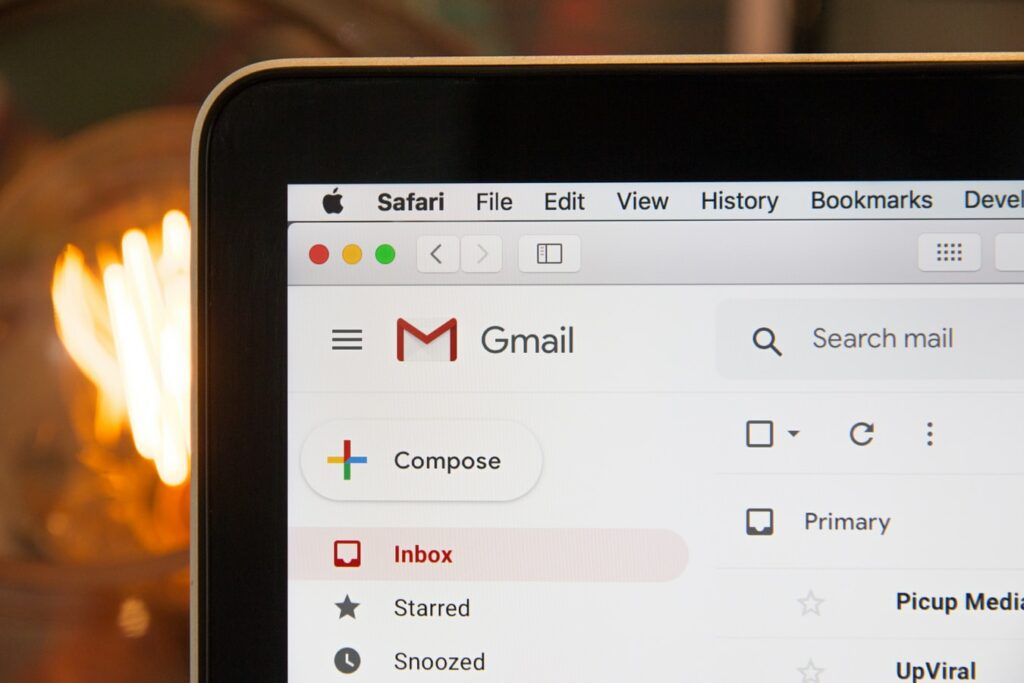
User experience typically goes hand in hand with customer service. Fortunately, there are as many solutions for fast communication as there are for keeping your website safe. All you have to do is find the right tools and put them to good use.
Some of the best smart marketing platforms, for example, offer automated emailing systems and chat features so you can talk to customers as soon as they need you. Whether they are asking or complaining about services, respond fast and politely. Failing at either can damage user experience and your brand’s public image as much as not resolving the issue.
How your website looks and feels affects the impression you make on consumers. Every ounce of attention to detail and user experience will boost the quality of your business in the eyes of visitors. Start by ticking the four key boxes above and you will be well on your way to establishing yourself as a reliable online service.





