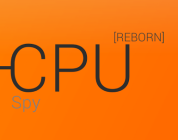In the ever more connected world, falling victim to some kind of online crime is almost guaranteed. Whether it be something small such as installing an annoying toolbar all the way to being a victim of identity theft. It is important to stay ahead of the game and secure your online presence, however, this is becoming more and more of a challenge with new technologies being developed and put in the market at an incredible speed. It’s not only computer users who face this issue, its mobile phone users too. With a market share of more than 2 billion users, Android too faces this issue.

Based on the above it is important that Android users are informed on how to protect their device. Here are some tips on how to do just that.
First, it is important that users regularly update their android device. Just like PC’s, viruses, malware or any other harmful programme is regularly updated to tackle older versions of devices, likewise, Android devices are updated to be able to fight these harmful programmes.
Most android users have the option to fully encrypt their device, this will protect all your data, including your Google accounts, apps etc. To do this all you need is to go to your device settings and encrypt it, encryption is also useful in case your device is lost or stolen.
A great way to protect your Android device when surfing the internet especially public networks is to install a Virtual Private Network (VPN). A VPN provides an extra layer of protection when surfing online, it encrypts all your data making it possible for you to safely surf public networks without the fear of your personal being stolen. A VPN also offers other services besides privacy, such as bypassing geo-restrictions, for example, if you wish to access Kodi but can’t because you live in a country where Kodi is not offered, a VPN makes it possible to access Kodi by changing your IP address. And there are also VPN for Kodi on your Android device for free.
Perhaps the best advice would be to pay attention when downloading apps. First be sure you download apps from legitimate and secure websites, such as Play Store for Android devices. Secondly pay attention to what the apps request from you before installing it, for example a simple game app should not request from you to get access to your contact list, camera or microphone, if it does you should read its terms and conditions to find out why it requires access to those, if there is no legitimate reason then it’s best not to install that app. The same applies to suspicious e-mails or messages you might receive if it is from a suspicious source its best to just ignore it.
Concluding remarks:
The above mentioned are just some of the many options one might use to secure their android device, it’s important that users are more careful when surfing the internet, as there are far too many threats online and its more difficult for law enforcement institutions to protect you against cybercrimes, so its best that users are cautious.