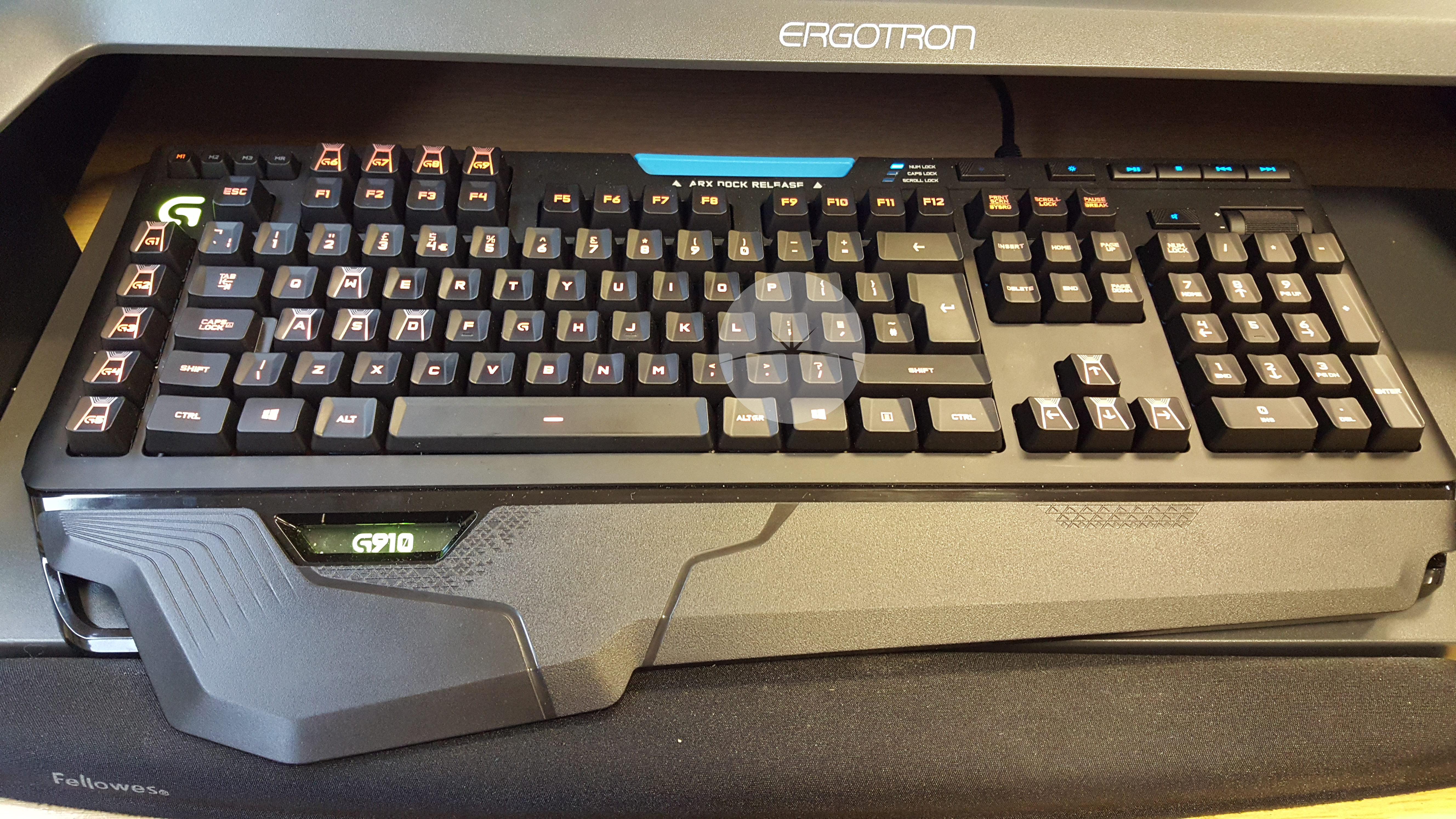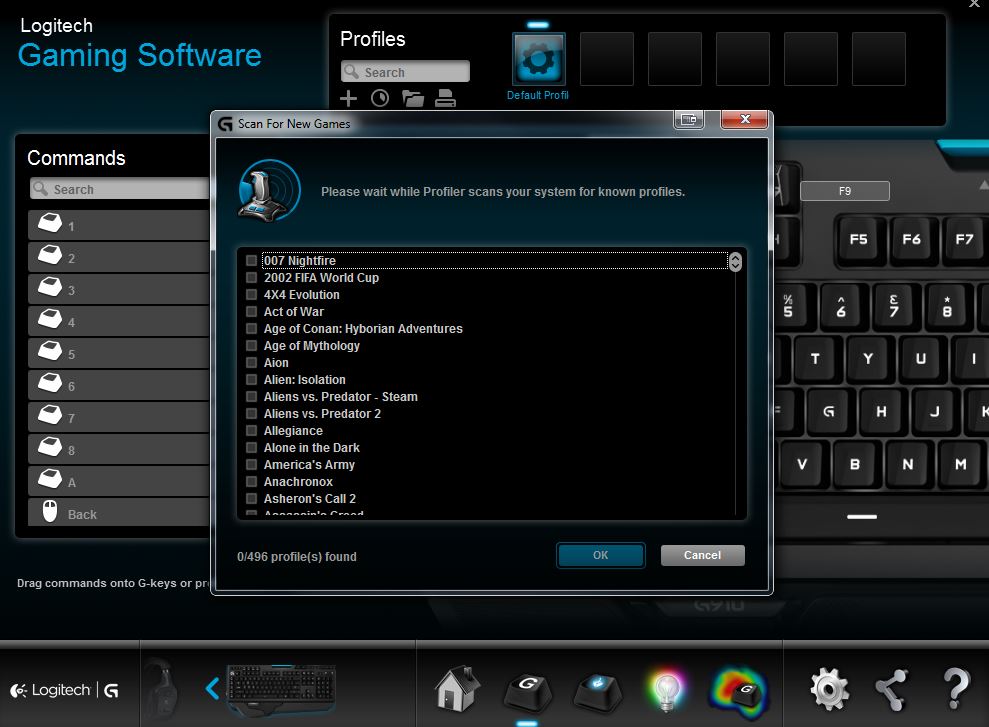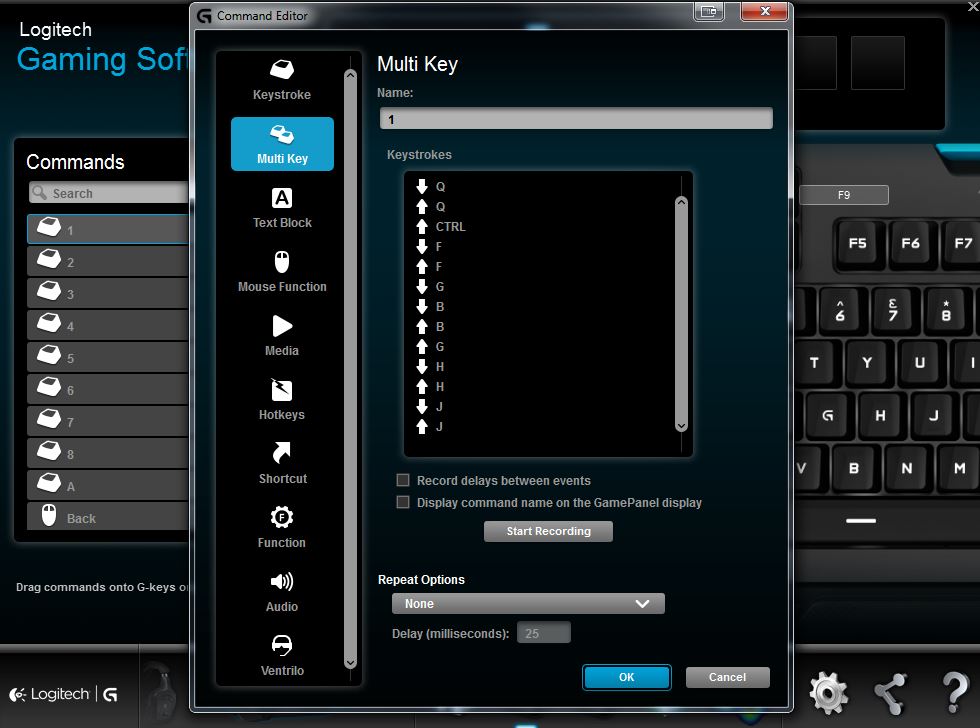Review: G910 Orion Spark RGB Mechanical Gaming Keyboard from Logitech
Logitech are the name to trust when it comes to gaming peripherals. So their latest keyboard, the G910 Orion Spark is something that needs your attention. The G910 is a RGB mechanical keyboard which uses Romer-G switches, instead of the industry standard Cherry switches. This is meant to increase speed, durability and illumination. The G910 has added features like RGB lighting, 9 programmable keys, a slide out tray for your phone and media player controls.
I wasn’t massively impressed by my first look at this keyboard, compared to the Cherry MX 6 or the SteelSeries (which blew me away), it seemed rather tame. The keys have various indentations on them which appear to almost be random. Most have three “sides” to them on the left, right and top of the key. This appears to keep your fingers from moving around the keyboard, yet the other have on the keys only have the left and right sides and nothing along the top. The F1 – 4 keys have the “top” side, yet the rest don’t, and the windows key is curved downwards! IO’m sure this is like that for a reason, but it is beyond me.
The 9 programmable keys are arrange on the left hand side of the keyboard, and sport a little design on them, to almost distinguish them from the rest of the keyboard. There two arm rests included with the keyboard, one large and small, which clip on with no problems. Media keys run along the top right side of the keyboard and work with all the media players I tested it with and are incredibly responsive. The ARX dock, is just a blue tray which you can pull out, my S6 Edge just fitted in, so I good luck any Note 5 owners out there.
The LED’s can be turned off using the light bulb button, and can be customised using the downloaded software.
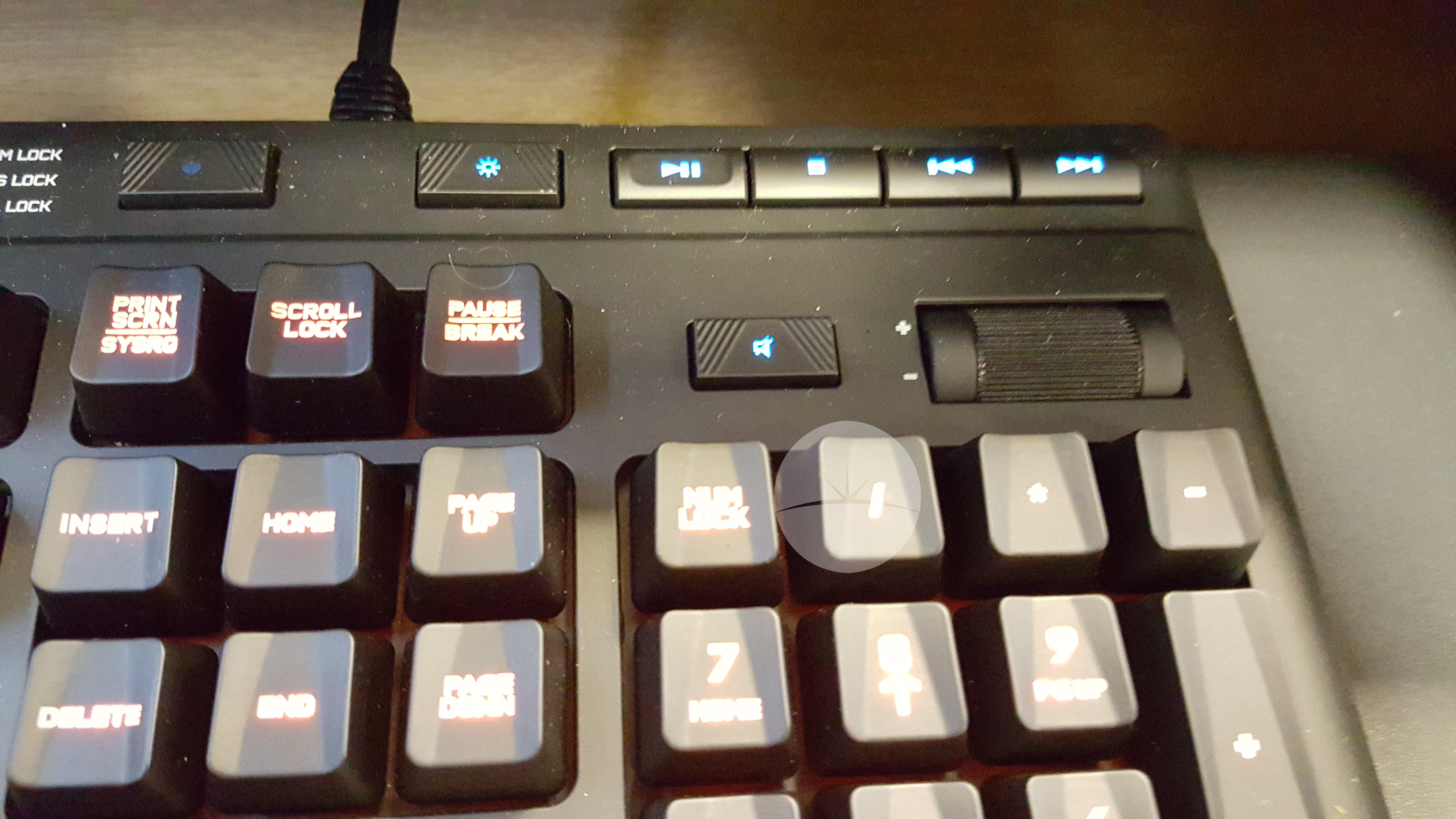
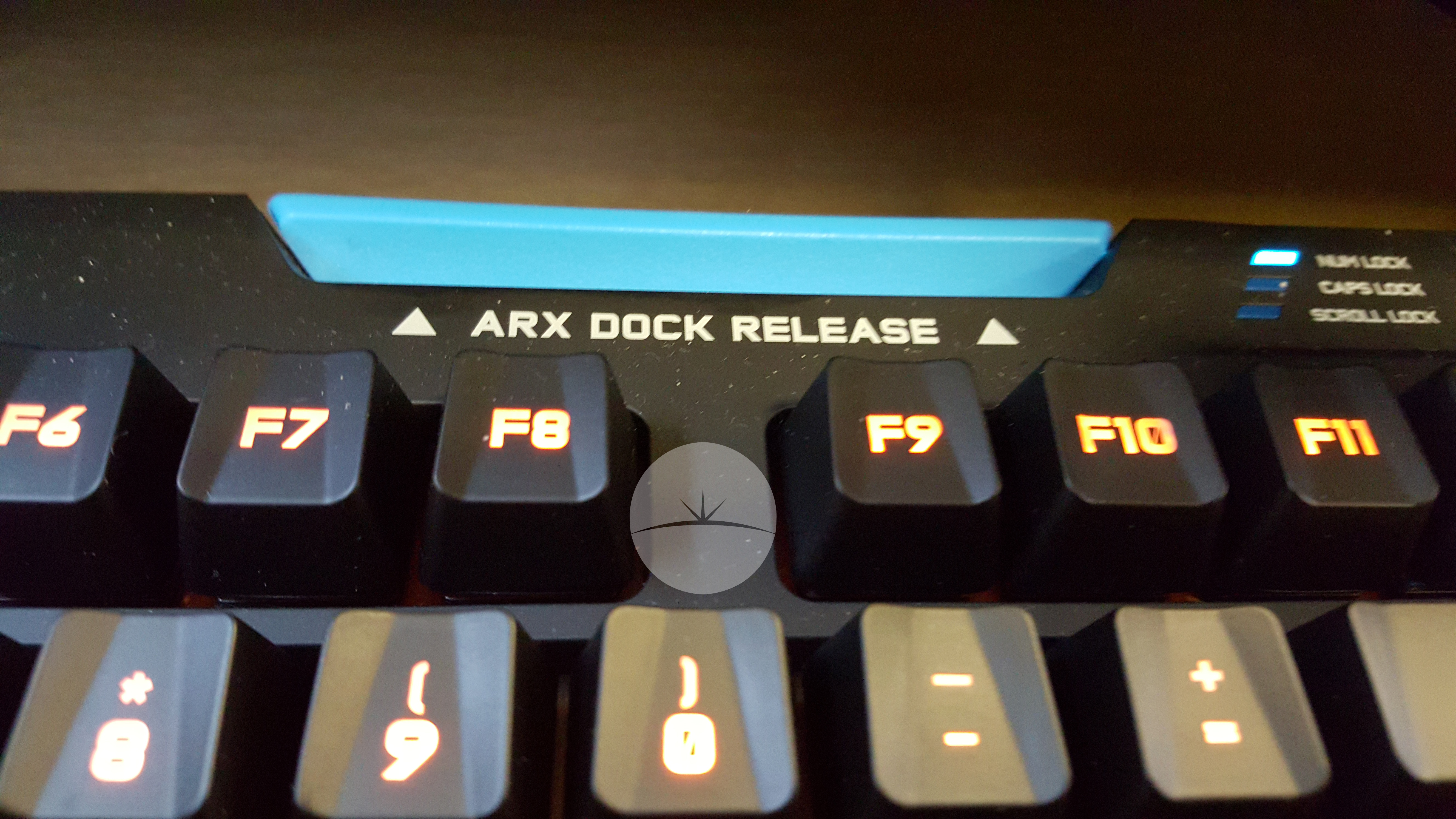
Installation was easy, simply plug in the keyboard and the drivers are automatically downloaded. You can then grab the software from the logitech website if needed, though I would recommend it as it allows you to customize the whole keyboard experience.
Typing took some used to, as I am used to much wider keyboards, this one is a little compact, I assume to allow for quicker key presses while gaming. Though much like anything, with a little time using it, I was typing with no problems at all.
The key shapes can be an issue, a couple of times I found my finger slipping to the next key. But overall the shapes are an advantage as they cushion your fingers and allow for touch typing.
The media buttons worked as advertised, I tested on VLC, windows media player, and it worked a treat skipping tracks and pausing whenever I wanted to. I also found the volume and mute keys being used more and more.
Stats for nerds:
- Height: 505 mm (19.9 in)
- Width: 243.5 mm (9.6 in) / 210 mm (8.3 in)
- Depth: 35.5 mm (1.4 in)
- Weight: 1.5 kg (3.3 lb)
- Cable: 1.8 m (6 ft)
- Key Switch Durability: 70 million
I have been using this keyboard for around a month have really come to love it. The colour system aside, the layout and keys used are great to type on a still that satisfactory click! At £159.99 this keyboard may not be cheap, but it can take a beating and looks great.
gaming.logitech.com/en-gb/product/rgb-gaming-keyboard-g910