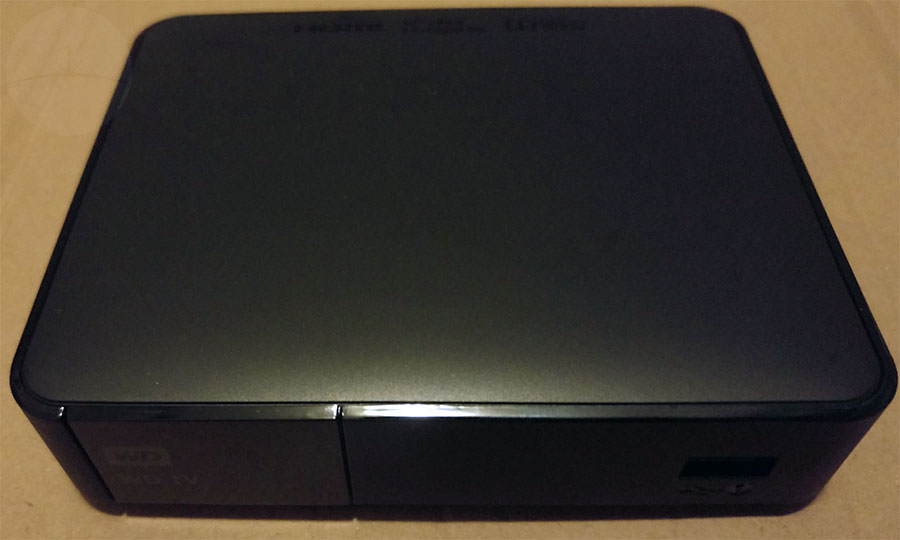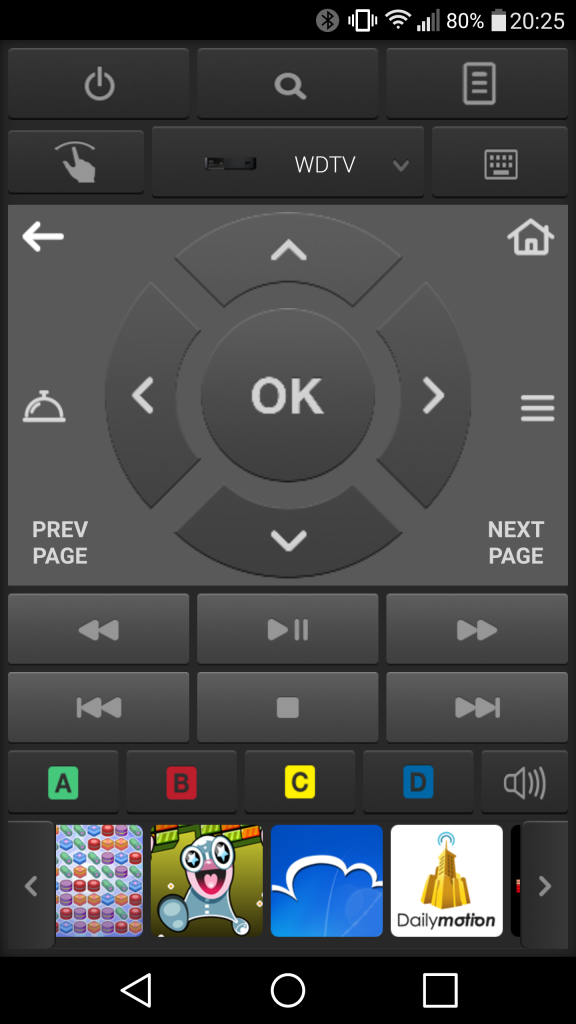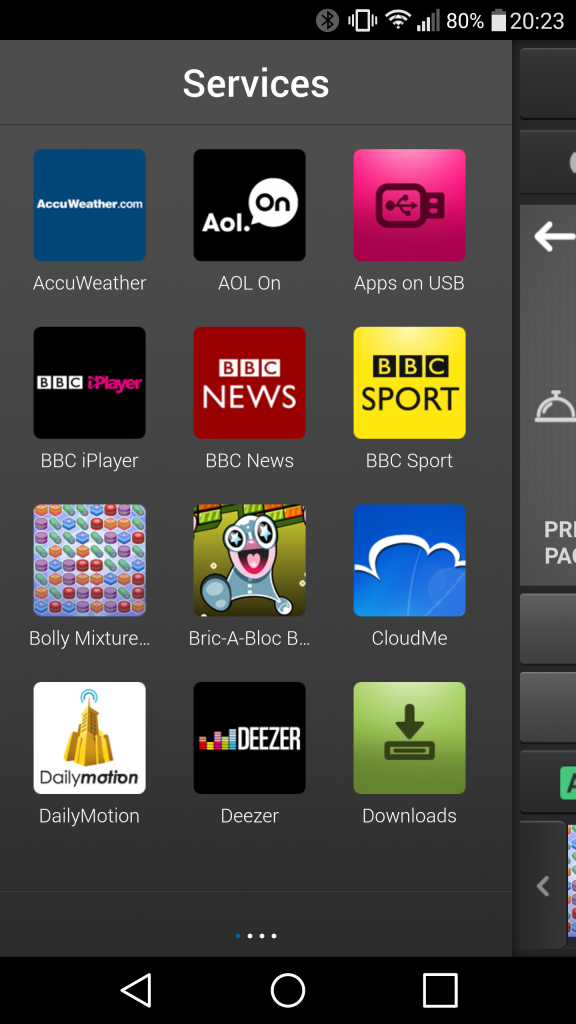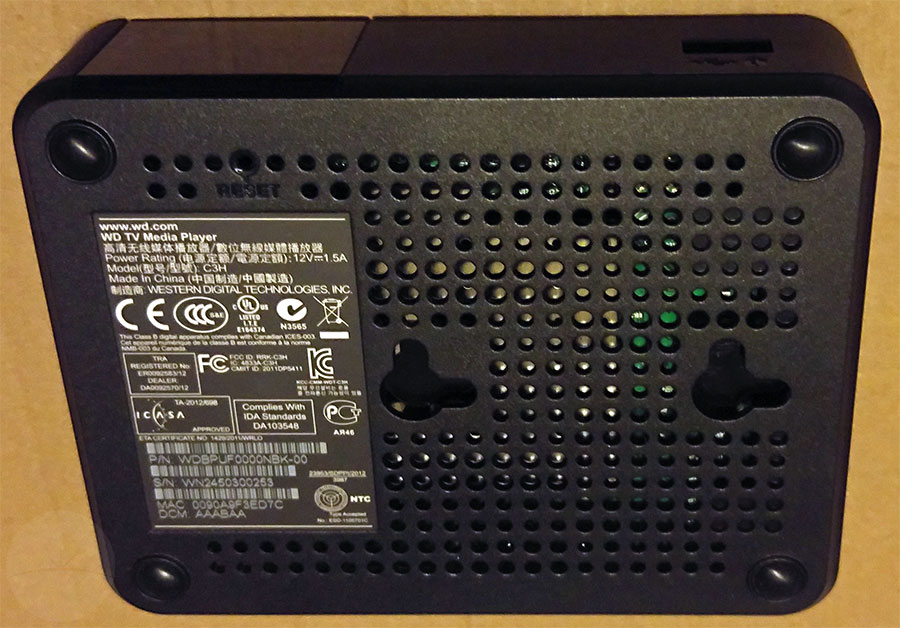A lot of technology companies are scrambling to provide the winning solution that will make our TVs smart and capture the heart of our living rooms. Hard disk manufacturer Western Digital have been in the game longer than most, but how well does the latest (2014) incarnation of their media player compete in this competitive marketplace?
Build Quality & Design
The WDTV is a small black plastic box similar in size and shape to a Roku, Apple TV or some of the Android mini-PCs we’ve reviewed in the past. The front has a solitary USB port, but you also get one round the back as well as HDMI and composite video output, optical audio out and an ethernet port. A remote (including AAA batteries) and a RCA cable (but unfortunately no HDMI cable) are also included.
Apart from a small white LED on the front, the unit is fairly unobtrusive and you should be able to find some out-of-the-way place for it – although you’ll probably want to maintain line of sight so that the infrared receiver on the front can pick up commands from the remote.
Features
As a media player this specialises in bringing your media to the TV screen – regardless of where it’s stored. Plug in a USB storage device, it’s contents will be scanned and you’ll be able to play audio and video files and display it’s photos. Connect it to your home network via Wifi or Ethernet, and you’ll be able to play content stored on your PC or network storage.
The WDTV also has it’s own (limited) app ecosystem allowing you to stream content from the likes of YouTube, BBC iPlayer or Spotify. There are some glaring omissions here, most notably NetFlix and Amazon which will be a deal-breaker for many. If you follow this link you’ll see the full list of apps on the WD website.
However if you still haven’t managed to get your content on screen, then screen mirroring is also supported from protocols such as Miracast and DLNA – if your laptop, tablet or phone can play it then you can broadcast it wirelessly to the big screen.
Performance
The WDTV supports up to 1080p video, and while it can’t handle 4K it does a great job of playing HD content. It was able to play any video file I threw at it smoothly, including some with obscure codecs that caused problems elsewhere. Likewise there was no issue playing video over the network, even using 802.11 a/b/g/n wifi.
I also had no issues sharing content from my phone via DLNA with apps like AllCast and LocalCast. While it doesn’t compare to the app integration you get with Chromecast, this could save you a HDMI port if sufficient for your needs.
So performance is great once a video begins playback, but unfortunately the rest of the time this box feels sluggish. Booting up seems to take ages and opening apps is painfully laggy, especially to someone used to the responsiveness of modern smartphones.
In Use
The user interface is a little clunky but serviceable and you can pin the functions you use to it’s home screen. Finding your way around isn’t difficult, and I was able to get connected to my wifi without any issues.
The WDTV also does a fairly good job of sorting out your media for you, and will even parse filenames to provide a quick synopsis of a movie from it’s title.
The remote feels good in the hand and has loads of buttons covering every function imaginable. Of course this will intimidate some and delight others, but it’s fairly responsive and most people will get along fine with it.
You also have the option of controlling the device using the WD TV Remote app which is available on the Android Play Store or iOS app store. It can be configured to launch your favourite apps directly, and can even be switched from a button interface to swipe navigation making your phone act like a trackpad. Unfortunately I found using the app a bit hit-and-miss with some commands being flat-out ignored. This was very frustrating and I soon reverted back to the physical remote.
Price
Currently priced at almost £80 on Amazon UK, the WDTV is a little cheaper than the latest generations of Apple TV or Roku, but I wouldn’t consider it a cheap device – especially since it has no local storage of it’s own. We’ve seen a flood of cheap Android mini-PCs on the market in recent years, and for this price you could get something powerful enough to play 4K video with a huge app ecosystem behind it. Admittedly playing local content would be a bit more fiddly and this might deter some users, but you’d get the flexibility to play just about any web content on your TV including apps like NetFlix, Kodi and Showbox.
Overall
As a internet streaming device the number of supported services on the WDTV will be too limited for most, and the user experience has been done better elsewhere at a lower price-point.
Western Digital’s roots as a hard drive manufacturer are evident at the core of the WDTV. It’s a device for people who have loads of video files sitting on a hard drive or NAS, and it excels at sending that content to your TV. If that’s what you’re looking for I can recommend it, but those looking for the best Smart TV experience would be better served elsewhere.
You can check it out from the Western Digital and Amazon links below…