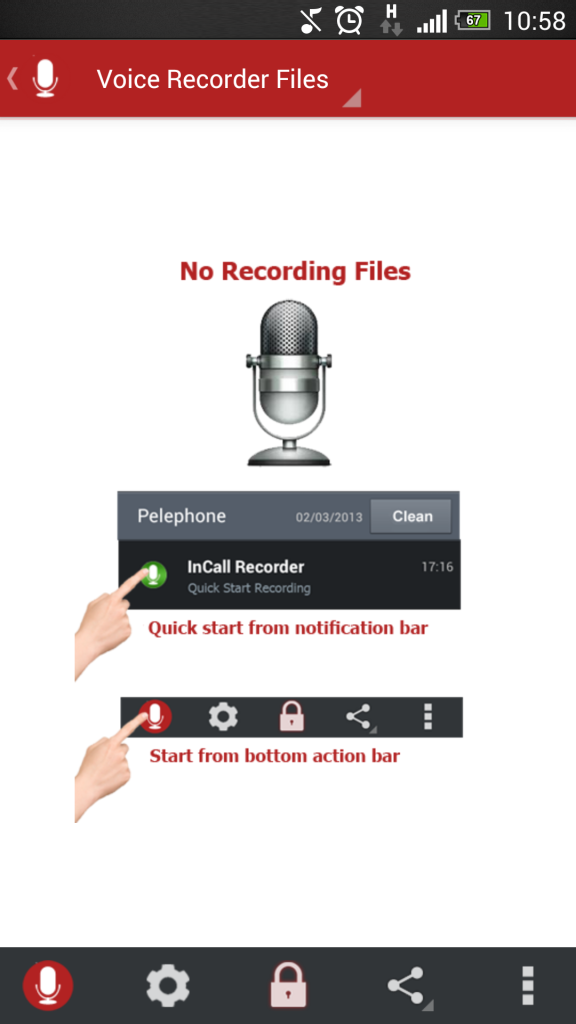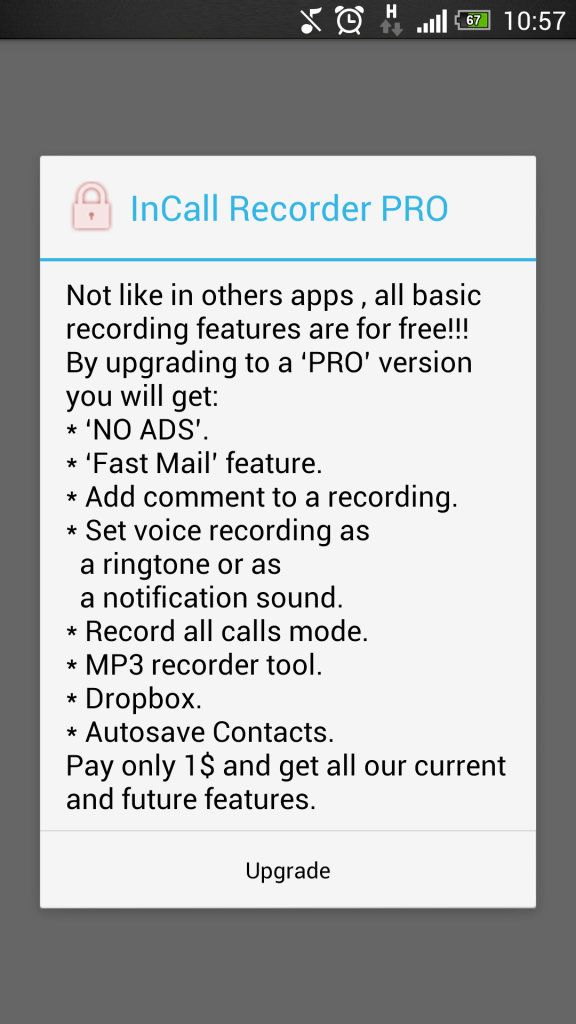MP3 InCall Recorder – Review
Apps that allow you to record calls are very popular. The main reason being that actually there is quite a fine legal line when recording a conversation without the other persons consent. This is normally the reason why its not an included feature on mobile phones. But whatever the reason for wanting to do it, MP3 InCall Recorder achieves this goal and it does it well.
InCall Recorder functions are a background process, after it is installed, and you receive a phone call you will notice that there is a new button to click on, this button allows you to record the call. The recording is stored as an MP3, which is great as it allows you to play it back on any program.
As like most apps there is a free version and a paid version. Being a cheap man I decided to test the free version, but the pro version does offer some additional features. When you first start the app there is a nice simple tutorial which runs through how to use the app itself. The additional record button appears just above all the other buttons and allows you to start or pause the recording function. Though as I found out it will automatically stop recording when you finish the call.
There is an addition of the “record all” option, which means it will automatically record and stop recording all calls you get until you tell the app otherwise. This is good if you get a lot of calls you want to record and have a habit of forgetting to turn the app on.
As stated the files are stored as MP3, but the app uses some form of compression as a one hour recording was around 7mb. Playing back the file there was no distortion at all and the call was completely clear. In addition to the call recording, the app also functions as a voice recorder. Though this isn’t why you’re getting the app, its still quite a good addition.
You have free reign over your recordings, so you can rename them and also set them up as a ringtone. So if you wanted an american call center trying to sell you something as a ringtone, you can do it. Each recording includes the following details: length of the recording, size of the MP3 file, creation date, and the time at which the recording started. All you have to do to playback a recording is select it in the browser list. If you play it through the app you also get EQ settings, so you can mess around with the bass and treble.
If you have ever needed to record a phone call with your device then InCall Recorder will allow you to do that. With features like auto record, an organiser and compressed MP3 files this is a great app to have. I will have to mention that a lot of extra features are part of the pro package, and it can be a bit annoying. But this app will allow you to record and play back calls and sometimes thats all you need.
Link for the app is below: