Review: Smart Shopping with Hiku
I have always been a pen and paper man for shopping. A tatty piece of paper, with what look like the scribblings of a mad man. But I have been given a gift to get into the 21st century, the Hiku. This smart kitchen tool, can scan any product barcode and at its details straight to your mobile shopping list. No barcode? You can also talk to it and it will add what you tell it to the shopping list too.
The Hiku is an incredibly simple design, whilst been the most practical gadget I have used. The barcode scanner runs along the bottom, which is flat so it can be placed directly on tables without any damage to the glass. The curved pebble overall look fits the hard perfectly, and is really comfortable to hold when scanning food. The rubber disk on one side is for the magnet, and also to add some extra grip to the Hiku when holding it. The other side sports the concave steel button, which is used to activate the scanner.
When attached to my fridge the Hiku looks like it was built to be there. The plastic shell it’s completely surpassed by that big steel button the center. The Hiku is that perfect storm of lightweight materials, but built in such a way that is has a solid weight to it when in the hand. So it doesn’t feel like it’s going to float away.
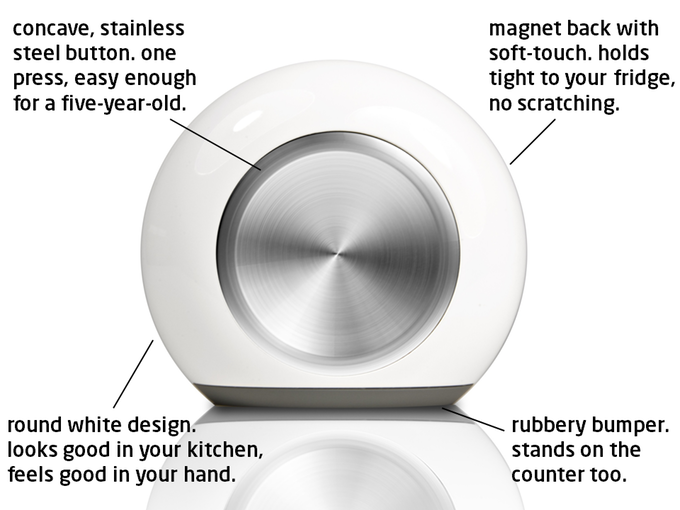
Setup was an interesting experience, which much like the Hiku itself was very unique. The app has to be downloaded first, and then you have to “log in” to your wifi, you then place the barcode down on the screen, the screen then strobes for a couple of mins, this strobe is setting up the Hiku onto your wifi network. So no bluetooth connection, the Hiku connects directly to your phone via wifi, I have only seen this before withe the video doorbell I reviewed. This meant my phone could be in any room on the wifi and the list would be updated when I scanned a kitchen produce.
The process of adding items to the list was really simple. When you have an item you want to add, simply press the steel button, the barcode scanner light will show and you just put it above the barcode. You then hear a beep, and the item appears on your phone. I found after a couple of weeks, I was scanning items I was throwing away to keep track of what I needed to add back to the cupboards. The speaking element was easy to, and didn’t miss a beat, even when I wasn’t particularly clear.
The only issue I have with this device is it works only on 2.4Ghz, so for anybody (like me) who had optimized their wifi will need to revert it back to 2.4Ghz in order to use the Hiku. Its a small sacrifice to make, and actually didn’t make that much of a difference to my browsing.
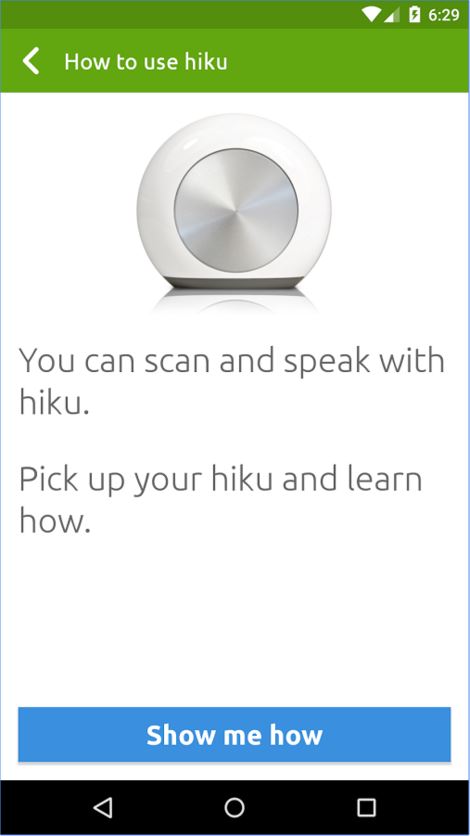
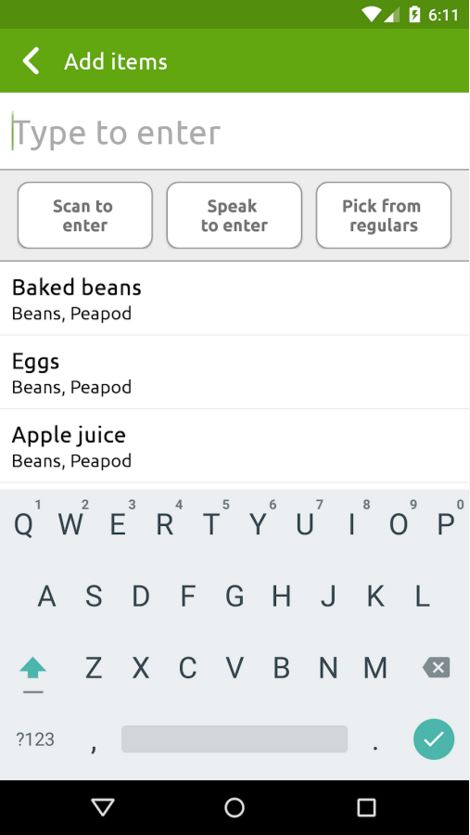
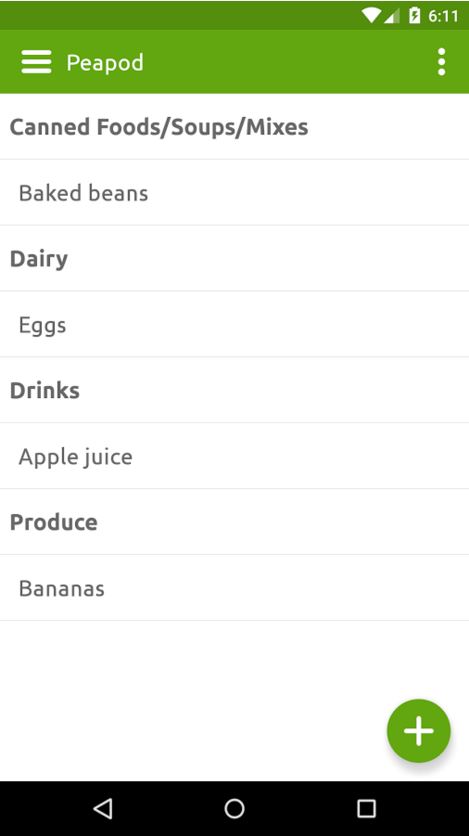
Stats for nerds:
- 802.11b/g/n Wi-Fi, 2.4Ghz
- 1D linear imaging scan engine
- On-board microphone
- micro-USB port for charging (cable included)
- Rechargeable Lithium-ion battery
At only £49, the Hiku is the perfect kitchen companion. You don’t need to have to go and grab your phone to add an item, or scribble it down on a piece of paper. Simply grab the Hiku and scan, that’s it and it’s added to the list. I was surprised by the price, as I think it could be more expensive. Hiku and Waitrose are teaming up to bring the Hiku to shoppers in the UK.





